Knowing what would be there in terms of Linux interview questions is most important. In most cases, many terms, terminologies, and command syntax are asked in the interview or Linux jobs. Linux system is, to a significant extent, a vast field; thus, having all square knowledge on it is pretty much painstaking. Nevertheless, it is worth knowing in detail if you desire to develop a career in this field. Because of being open-source, the Linux system is continuously getting updated by many developers. Hence, professionals and enthusiasts are required to keep studying over time.
Most Asked Linux Interview Questions
This article, namely, “Linux interview questions,” has focused on the crucial questions frequently asked at the Linux job interview. It would be helpful for Linux applicants, enthusiasts, and amateur users who want to know more about Linux.
Q-1: What is Linux?
It is one of the most common Linux interview questions. Linux is a UNIX-based best-known open-source operating system introduced in the mid-’90s. It is used in many areas, from individual desktops to the industrial sphere. Linus Torvald designed it, and the primary purpose was to avail the opportunity to use the free operating system on the web platform.
Q-2: What are the Basic Components of Linux?
The basic components of Linux are Kernel, system libraries, shells and GUI, system utilities, and application programs. The kernel works to maintain all functions for the operating system along with processes and virtual memories, whereas system libraries perform some typical tasks that make interrelation with the kernel.
Additionally, shells and GUIs are the Kernel interface, responsible for interacting with users and executing the kernel’s functions. Application programs are involved with specific tasks that the user commands.
Q-3: What is the Linux Kernel?
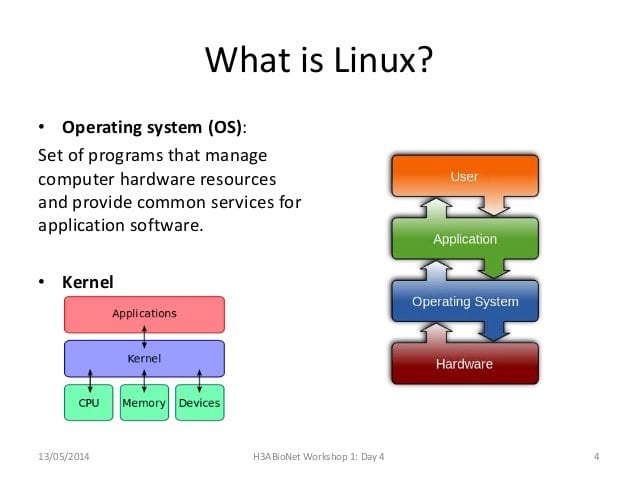
Linux kernel is the soul of this system; it connects hardware, software, and the user. It passes the command to hardware through drivers. Moreover, all the applications that run on the user mode are interfaced with it. Kernel establishes inter-possess communication to give information that is input by the user.
Q-4: Which was Invented First – Unix or Linux?
Dating to the 1960s, Unix was built using the C programming language. Fast-forward a decade and a half later, in 1977, the first edition of the C Programming Language book was published. Subsequently, MINIX – an adapted version of UNIX – emerged for educational purposes circa 1987.
All these milestones paved the way for Linus Torvalds’ work on Linux Kernel, which he released in 1991 and is still considered one of those common questions during job interviews involving Linux basics today!
Q-5: What are the Similarities and Differences Between UNIX and Linux?
The core difference between Linux and Unix is that both are different operating systems; nevertheless, there are some common issues.
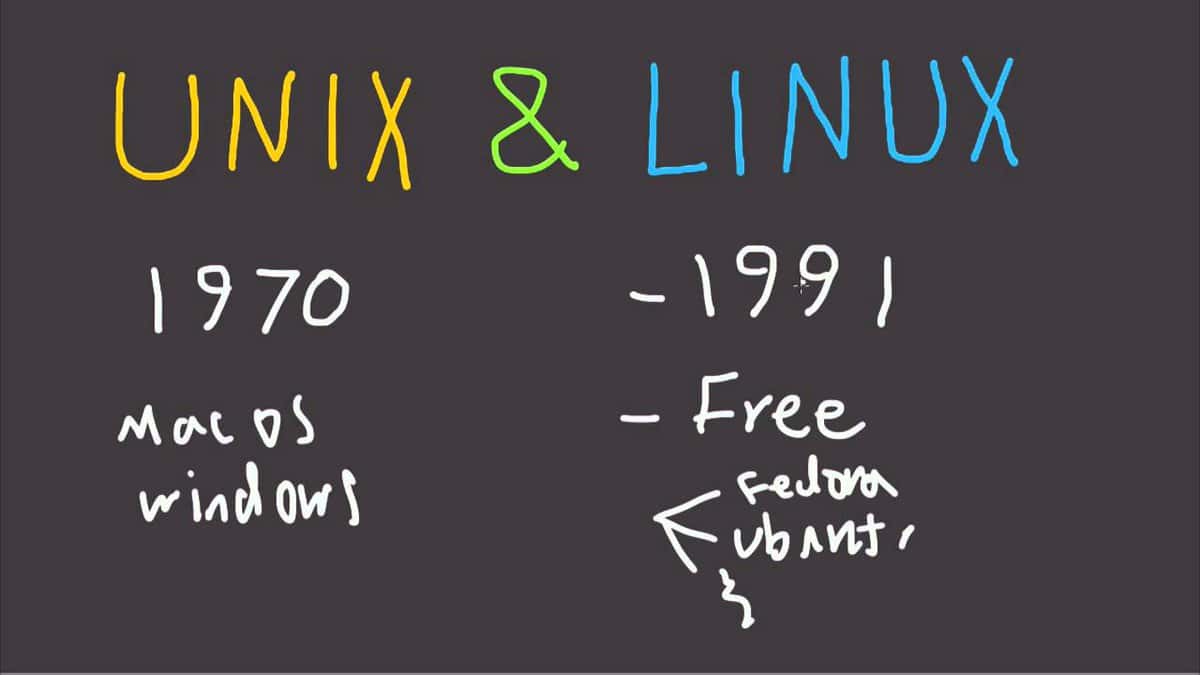 To begin with, Linux source code is freely available and is used for a graphical user interface along with an optional Command Line interface. Being portable, it can be executed on different hard drives.
To begin with, Linux source code is freely available and is used for a graphical user interface along with an optional Command Line interface. Being portable, it can be executed on different hard drives.
Moreover, as it is flexible thus; it is mainly used in a home-based laptop, computer, and mobile phone. It has various versions, namely; Ubuntu, Fedora, Linux Mint, and RedHat, and its installation is economical and does not require high-end hardware.
Turning to Unix, the source code is not open, mainly used for Command Line Interface, and is not portable. Having rigid environment hardware, it can be installed in every available machine.
Additionally, it works in a server system, high-end computers, and mainframes, and HP-UX, AIS, BSD, and Iris are the various versions of it. Unix installation is expensive and requires specific hardware, and supported file systems are gps, xfs, zfs, js, hfx, and vxfs.
Q-6: What are the Benefits of Linux?
Users can be benefitted from Linux in terms of efficiency, stability, flexibility, compatibility, security, and cost. Though Linux is, to some extent, a little complicated, any user can overcome it and can have efficient service from it.
Easily its configuration can be changed, and sustainable service is guaranteed once it is done. Being available as open-source, Linux is flexible besides compatible as well with many software and applications.
It offers security for the private computer by locking down their operating system. Finally, the licensing fee is not required for Linux, although; supportive software can be bought; however, it is unnecessary; thus, it is cost-effective.
Q-7: What are the Advantages of Linux as Open Source?
Being the first open-source operating system, Linux offers many advantages for users. Already, it’s an enriched platform because of the vast contribution of a great range of developers. As an open-source, Linux configuration can be changed quickly based on the user’s need. Additionally, security is guaranteed in this platform since white hackers contribute positively to overcoming security faults.
Q-8: What is the Operating System Used in Linux?
A Unix-like operating system is an open-source and community-developed used for Linux. This operating system works for servers, mainframes, computers, mobile devices, and embedded devices. Most of the major computer platforms, including x86, SPARK, along ARM, are supported by this OS; hence, it is branded as one of the broadest supported operating systems. As a basic user, you must not forget this answer as it frequently comes in the Linux jobs as a Linux interview question.
Q-9: What is Zombie Process in Linux?
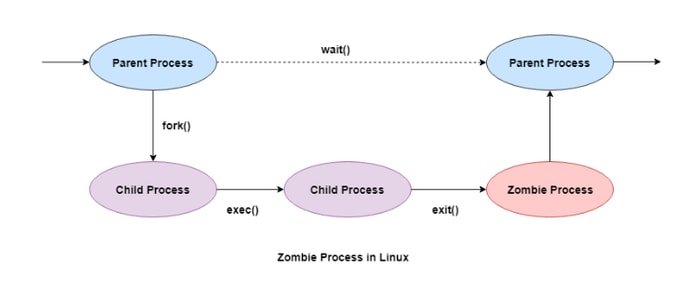 A zombie process is a leftover action that has already taken place. Nevertheless; still, it is in existence in the memory and has not been removed immediately after the execution. In this case, the parent process’s interference must read the child process’s exit status. Finally, when it gets done with the wait system, is called a zombie is eliminated. The following diagram shows the process:-
A zombie process is a leftover action that has already taken place. Nevertheless; still, it is in existence in the memory and has not been removed immediately after the execution. In this case, the parent process’s interference must read the child process’s exit status. Finally, when it gets done with the wait system, is called a zombie is eliminated. The following diagram shows the process:-
Q-10: What is the Difference Between Process and Service in Linux?
Service is another name for a daemon that continually listens to requests and sends a response based on the given request, and it works in the background. To put it another way, service is the command that allows starting, stopping, or restarting. On the contrary, the process implies a script or an application that runs in the background or foreground.
Q-11: How do Start, Stop, and Restart Services in Linux?
Like other operating systems, Linux has services that work in the background while the system gets the boot and running. When the boot is done, the operating system automatically gets runs and works until it is shut down. However, the user can also manually start, stop, and restart the operating system. Different commands for a start, stop, and restart has been shown in the following:-
Using Systemd to Start/Stop/Restart in Ubuntu
To start a service:
sudo systemctl start ufw
To stop the service:
sudo systemctl stop ufw
To restart the service:
sudo systemctl restart ufw
To check the service:
sudo systemctl status ufw
Note: These commands are a very important part of Linux interview questions.
Using the service command to start/stop/restart on Ubuntu
To start the service:
sudo service ufw start
To stop the service:
sudo service ufw stop
To restart the service:
sudo service ufw restart
To check the service:
sudo service ufw status
Q-12: What Does an “idle” CPU Process Do in Linux?
When all the functions are completed, and the computer processor has nothing to do is called the idle CPU process. Any form of running programs in the system takes a certain amount of time in the CPU. However, when the programs are over, the CPU is idle. The idle CPU process works to reduce energy consumption by keeping the background engine active.
Q-13: What is the “Parent” Process in Linux?
In the Linux operating system, any process that supplicates a fork is called the “parent” process. Based on that, when any particular process is generated is called the child process. Every process except process 0 has the parent process. Moreover, a “parent” process can have one or multiple child processes.
Q-14: How Many Types of Processes are There in Linux?
Three basic processes are categorized in Linux and perform different functions in this operating system. The three processes are Foreground or Interactive, Automated, and Daemons. The Interactive Process is responsible for interacting with the user and initiates a process in the terminal prompt. Automated is a scripted process that works on data and time at command.
Q-15: How to See What Services are Running in Linux?
The service can be checked in different ways in different versions of the operating system. Here I have shown how to check the Ubuntu service status using Systemd and the service command. Always this remains a significant part of Linux interview questions.
Using Systemd on Ubuntu
To check the service:
sudo systemctl status ufw
Using service command on Ubuntu
To check the service:
sudo service ufw status
Q-16: How Does Linux Calculate Load Average?
In Linux, the load average is calculated by the decimal number, starting from 0.00. The load average implies how many programs had to wait for their turn to run on the system. The load average does not show very instantly; however, it appeared at a particular moment later. The status appears one-minute average, five-minute average, and fifteen minutes average.
Q-17: Which Linux Distro is the Best?
There are lots of Linux distros available in the market. Some are very popular among users and can even work efficiently to serve their purposes. The popular distributions of Linux are Ubuntu, Linux Mint Cinnamon, Zorin OS, Elementary OS, Linux Mint Mate, and Manjaro Linux. Those forth mentioned distributions are exceedingly capable of various specific functions.
Q-18: Why is Linux Better Than Windows?

Too many significant ways a user would find Linux is mostly better than Windows. One of the reasons is that source code is open, available, and free; thus, it could be configured the way users need. Nevertheless, this feature is not available for Windows. The Linux operating system is faster and tremendously compatible with the latest available desktop features and environments.
Q-19: What is the “Bash” Process in Linux?
Bash is a command processor, Unix shell, and command language that interactively works with the users by taking commands and transforming them into action. It works as a text window; even from the shell script, it can read and execute a command from the files. This command language is widely used in the login file and has been written by Brian Fox. It is worth mentioning here that this is also a crucial part of Linux interview questions.
Q-20: What is the Fork in Linux?
A fork is an operation responsible for computing, specifically in the Linux operating system. It creates its copy, called the child, and is implemented in the kernel. Having created the child process, now either process follows the instruction for the next actions. Furthermore, on the Unix-like operating system, Fork is designed to develop a method in the operating system.
Q-21: What is “Process Priority” in Linux?
When any program is run in Linux, then the system creates an instance of that program called the process. To complete that process, a certain amount of system resources is required for a process, such as CPU time and RAM. In this system, every process is determined as a “process priority” to calculate the allocated CPU time to execute the functions, which is “process priority.”
Q-22: What is “Process Status” in Linux?
“Process Status” (PS) is a built-in utility in the Linux operating system that works to inform the continuous programs in order. Virtual files, namely; /proc the filesystem is the storehouse of current ongoing functions that is read to notify the process status. It is one of the essential administrative features used to know what is going on in the operating system.
Q-23: What is the “init” Process in Linux?
Initialization, abbreviated with “init” is the initial process in the Unix-like operating system that starts working at the beginning of the boot stage and continuously works until the system shuts down. It is a daemon process and ancestor of all other processes directly or indirectly and accepts every different orphaned process too.
Q-24: What is the “rc” File in Linux
“rc” can be elaborated with Run Command in the Linux-based system, and it is responsible in command for start information of any files. When a bunch of commands is stored in a file, it facilitates execution with the “runcom” which stands for run command, and in this case, the file is called “runcom.”
Note: Terminologies are part and parcel of Linux interview questions.
Q-25: What is the “PR” Command in Linux?
The “pr” command used in the Linux system is responsible for paginating or culminating files to have a print of it. Additionally, data could be compared by using this command as an alternative method of diff.
Q-26: What is “inode” in Linux?
A Unix-like operating system index node is known as “inode,” which works to identify the file system objects, for instance, whether they are a file or a directory. Disk bock location and object data are stored in the inode with detailed attributions that imply metadata, permission data, and owner name.
Q-27: What is the use of the “man” command in Linux?
The “man” command is a manual user that displays and formats the man pages. The Linux-type system and its various distributions come with a built-in format while the installation is taking place. The man command is responsible for a range of documentation, including library routines, kernel configuration files, and system calls.
“man” command syntax is:
man [option(s)] keyword(s)
Q-28: What Does “pipe” Do in Linux?
“pipe” is a parallel command in Linux that paves the way for using two commands simultaneously. For instance, an output of a particular could be used for the input of another program.
To put it, the output of a specific process is straightforward the input of another process as if it works as a pipe; thus, it is called the “pipe” command. Furthermore, it would be wise to believe that it’s one of the potential Linux interview questions all the time.
Q-29: What Does “mkdir” Do in Linux?
In the Linux system, “mkdir” smooths the way of creating directories known as folders in the various operating systems. It is a unique feature to some significant extent; for example, it facilitates creating multiple directories and asks for permission to access the folders.
“mkdir” command’s syntax is:
mkdir [options...] [directories ...]
Q-30: What Does “ls” Do in Linux?
In a Unix-like system, i.e., Linux, “ls” is a command that works for creating a file list in order. It generates lists regarding the files available in the directories with little information. It does not show details like file types, last accessed time and date, permission, etc.
Q-31: What Does the “TR” command Do in Linux?
The “tr” command is extensively used in the Linux system and works for deleting and translating characters. A far range of functions, such as eliminating the specific character, transforming uppercase to lowercase, essential find and replace, and squeezing repeating characters, are completed with this “tr” command.
Q-32: What is the Linux “Logs”?
What functions have been executed or taken place in the Linux system? “Logs” provide detailed insights into those functions. It also allows access to the access system and application and lets the user troubleshoot when any issue arises. When any problem is found, analyzing the “logs” files is the first step for the administrator.
Q-33: How to Check “Logs” in Linux?
In Linux, all files are saved with plain text and observed in the /var/log directory and subdirectory. It is the storehouse of Linux logs such as kernel, system, apache, Xorg, boot processes, package managers, and MySQL. Linux logs can be viewed using the command cd/var/log and then by writing “ls” to watch the logs under this directory.
Q-34: How to Play Games on Linux?
Games can be played on the Linux system by downloading the specific game on steam, a free gaming platform for the Linux user. Many latest and most popular Linux games can be found on that platform. Even a range of native games solely developed to play on the Linux system can be found there. To learn more, please check my comprehensive tutorial on how to play games on Linux.
Q-35: What is “zsh” in Linux?
In the Linux and Unix-like operating systems, zsh implies Z shell. This zsh executes its function in the login shell, and for the shell scripting, it works as a command interpreter. Lately, this extended brone shell has been primarily improved and featured with the ksh, tcsh, and Bash.
Q-36: Why “zsh” Should Be Used Instead of Bash?
“zsh” includes a large number of features, and it supports themes and plugins. It should be used over the Bash for a couple of reasons, and for instance, it is included with an automated cd; thus, in the directory, the user can type the name. It is also featured with approximate completion, spelling corrections, and recursive path expansion.
Q-37: Why “top” Command is Used in Linux?
Process activities of Linux are displayed by the top command Moreover, it demonstrates task management in real-time by the kernel. Additionally, it shows all the functions done by the processor and memory and relevant other activities, such as running the memory process.
All those things help the user to take appropriate actions in this regard. Furthermore, learning more about different commands is suggested since it includes Linux interview questions.
Q-38: Which “File System” is Used in Linux?
The Linux system supports a range of “file systems.” Every standard Linux version offers partitioning disks with various file systems such as ReiserFS, XFS, Btrfs, ext2, ext3, ext4, and jfs. It is worth mentioning here that the ext series is an advanced version of the file system, whereas the prominent developer in this industry has developed JFS.
Q-39: What is “journaling” in Linux?
The “journaling” file system is used in Linux. The primary purpose of this file, called a journal, is to create a file that restores information regarding data that has been damaged and corrupted because of malfunctions or improper shutdown of a desktop. The common reason for this interruption might be the power supply or crashed software that cannot be sorted out by rebooting.
Q-40: What is a “file descriptor” in Linux?
In Linux, the “file descriptor” is an abstract indicator. In most cases, it is a number used to access input or output sources and even the file. In-network socket and pipe command indicates how data should be obtained if required. Commonly, it lets the kernel facilitate access in the global file table and offers the exact location for that software.
Q-41: What Does the “date” Command do in Linux?
“date” and time of the system are displayed by the data command In the Linux and Unix-type operating systems moreover, it is used to set up the time and date for the system. Time and date are displayed according to the time zone by default with the date command. That is how it has been configured. The “date” command syntax is:
date [OPTION]... [+FORMAT]
date [-u|--utc|--universal] [MMDDhhmm[[CC]YY][.ss]]
Q-42: What is the “CD” command in Linux?
Change the Directory command shortly cd command is very often used in the Linux command line. The Linux and Unix-related operated system is elementary and used for changing the current working directory. The current working directory implies where a user is currently working now, and when the user works with the command prompt, they work in a directory.
cd command syntax: cd [-L | -P [-e]] directory
Q-43: What is “patching” in Linux?
“patching” is a computer tool in Linux that contains updated text files; moreover, there is a separate file called the patch file. It is a document of small text that works in between two versions of a source tree consisting of changes. Additionally, the diff program is used, creating the patch that works on the type of diff listing.
Q-44: What does it Mean by Linux Distribution?
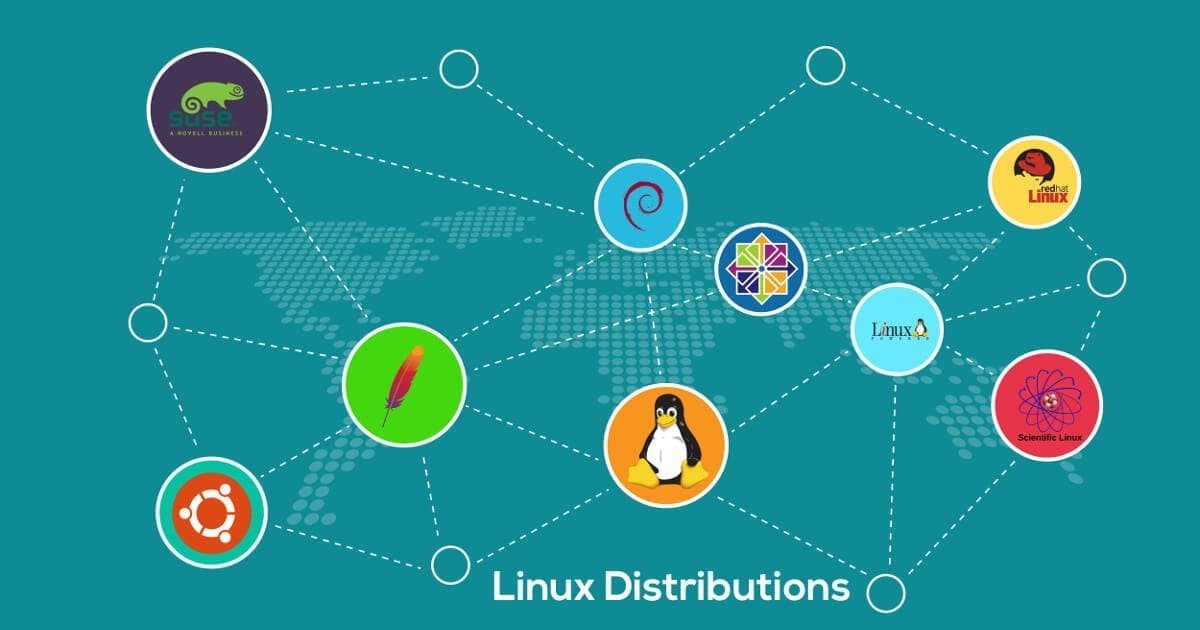 The Linux system works discretely and is not similar to Windows or Mac. Linux distribution is briefly called Linux distro, and the required software is developed in open-source projects and various programmers worldwide.
The Linux system works discretely and is not similar to Windows or Mac. Linux distribution is briefly called Linux distro, and the required software is developed in open-source projects and various programmers worldwide.
This distribution is featured with the GNU shell utilities, Linux kernel, the X server, a package management system, the desktop environment, an installer, and other services. Precisely, it can be said that it is often there in Linux interview questions.
Q-45: Why is Linux Monolithic Kernel?
In a monolithic kernel, all the services, for instance, device drivers, VFS, and file systems, and essential operations such as memory allocation and scheduling work side by side, sharing the same space like a tight-knit group. It is worth mentioning that the monolithic kernel and microkernel work differently and cannot be compared.
Q-46: What is Terminal Mode Linux?
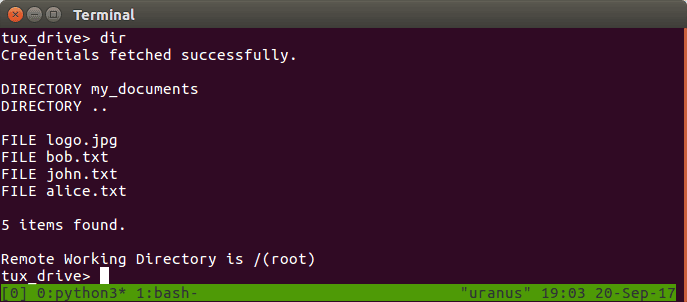 The console device provides a terminal that is included block-mode terminals, line-mode terminals, and full-screen mode terminals. When any key is pressed on a full-screen mode terminal, data is sent immediately to the terminal, and the terminal output is displayed somewhere on the screen. Because of this tool, terminal-based applications are facilitated with far advanced interactive, for instance, VI editor.
The console device provides a terminal that is included block-mode terminals, line-mode terminals, and full-screen mode terminals. When any key is pressed on a full-screen mode terminal, data is sent immediately to the terminal, and the terminal output is displayed somewhere on the screen. Because of this tool, terminal-based applications are facilitated with far advanced interactive, for instance, VI editor.
Q-47: What is the “swap” Space?
If the regular memory space of Linux gets finished, then extra memory is required to place or save a certain amount of data. This temporarily created space is called “swap” space in the Linux system. Some pages move to swap space in this case by creating more memory resources.
Q-48: How do You Access Partitions Under Linux?
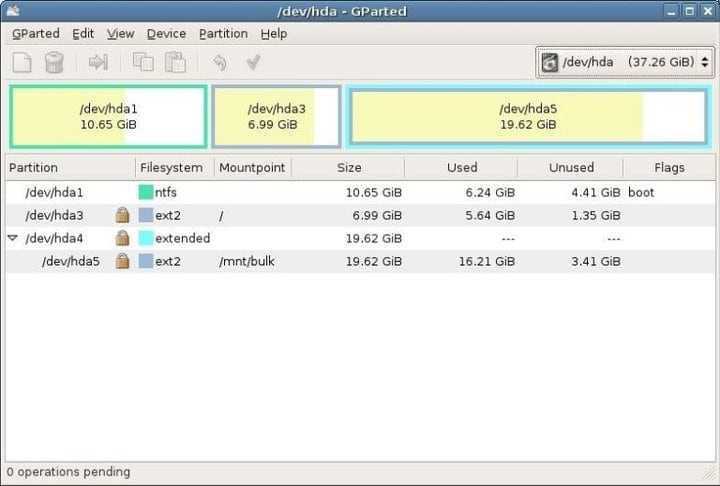
Numbers are assigned in Linux at the end of a particular drive identifier. For instance, if there are three partitions in primary IDE hard drives, in this case, they will be named/numbered, /dev/hda1, /dev/hda2 and /dev/hda3.
Q-49: What are the “hard links” in Linux?
“hard links,” in fact, are the same link of the existing file but with another name. Because of the hard links, files get organized appropriately. The hard disk does not require any space; thus, data can be stored in different names without losing any space. The “hard link” syntax is given below.
Syntax: ln path/to/file /path/to/hard/link
Q-50: Explain “virtual desktop” in Linux.
On the current desktop, it facilitates alternative services to minimize and maximize various windows. When many programs run on the desktop, then “virtual desktop” helps clear the windows instead of minimizing and maximizing. Thus, programs would be restored without any damage.
Final Thoughts
When it comes to Linux job interviews, the fourth-mentioned questions are some of the most commonly asked. You’ll need a thorough understanding of different terms and terminologies in various situations and an appreciation for command syntax and technical know-how. To make sure you’re prepared for your following interview, we suggest exploring other available Linux interview questions too!
If this article has been helpful to you – don’t forget to show your support by liking or sharing it with others. Leaving comments is also highly encouraged if there’s anything else that could help fellow readers out!
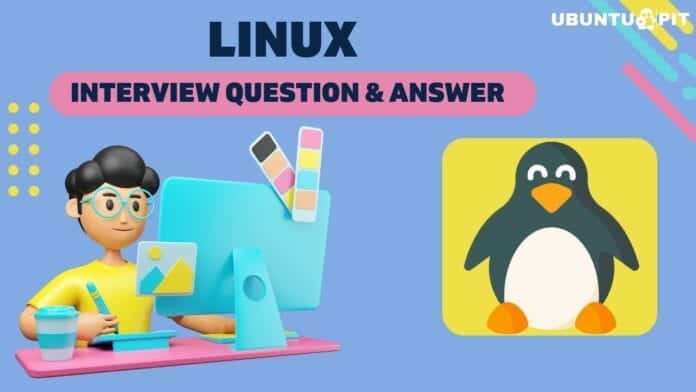
Please, do check the question number 11 where there is mistake in the commands.
stop and start has swapped in the commands.
Thanks for the feedback. Corrected accordingly.