Nowadays, we have to type a lot on the phone for personal purposes or work. But using the same stock keyboard is tedious and irritating. It can simply destroy your concentration. Eventually, a group of people is so exhausted with the built-in Keyboard because of the typical features that they want to try something new. If you belong to that group of people, then you are in the right place to explore some of the best keyboard apps for Android.
Here, you will get a lot of authored and third-party keyboard apps. Even after being third-party apps, the keyboard apps do not contain any malware or any other harmful element, as we have listed these after a lot of research. So, we can assure you not only pure enjoyment but also quality.
Best Keyboard Apps for Android to Enjoy Typing on Your Phone
The best keyboard apps for Android listed are equipped with the details of respective features so that you can easily comprehend each of these potentials. You can even visit each of their official sites to download just by clicking the button at the end of each app. But remember that we have tried to list keyboard apps from different categories. So, make sure to read all the details to find the appropriate one for yourself.
1. Gboard
 Gboard is a top-notch combination of Google and Android that assures your privacy to the utmost. This best smartphone keyboard can be a stock for you, depending on the device. Your private dictionary is automatically knotted to your Google account when you use it.
Gboard is a top-notch combination of Google and Android that assures your privacy to the utmost. This best smartphone keyboard can be a stock for you, depending on the device. Your private dictionary is automatically knotted to your Google account when you use it.
Thus, your dictionary is always ready for you to be used, and it doesn’t matter on which device Gboard is installed. Let’s check out some of the best features of this keyboard app.
Important Features
- This multifunction keyboard app supports numerous languages.
- It is indeed available with built-in emojis with hundreds of convenient emoticons and symbols for users of Android 4.4 or above.
- Many personalization options, including adding a number row, are also available.
- Features like voice input and one-handed mode are there as well.
- There is no risk of adware, malware, or any other identifying pieces of stuff as Google itself is the developer
- It also allows you to ask Google any question without forcing you to leave a chat incomplete.
2. SwiftKey
 SwiftKey is one of the best keyboard apps for Android that is highly rated on the “Google Play Store.” The app is so excellent that it has massive fan followers who cannot but take pride in its high precision rate and predictive aptitudes extended to the emojis and slang used by you. In addition, it has a strong privacy strategy that prudently distinguishes between data.
SwiftKey is one of the best keyboard apps for Android that is highly rated on the “Google Play Store.” The app is so excellent that it has massive fan followers who cannot but take pride in its high precision rate and predictive aptitudes extended to the emojis and slang used by you. In addition, it has a strong privacy strategy that prudently distinguishes between data.
Important Features
- This app offers numerous emojis, GIFs, themes, and customization options.
- It allows you to switch smoothly between languages and mid-sentence, which can be great for you if you are bilingual.
- The app becomes better as soon as it comes to knowing your writing system.
- The strong privacy policy simultaneously helps the Keyboard observe your habit of typing and protect sensitive details.
- It lets you simply eradicate your data or log into cloud services.
3. Multiling O Keyboard
 This is a must-have best smartphone keyboard for those global readers who want to have a keyboard that is supportive of their mother tongue but hasn’t yet found any keyboard like that. This “Multiling O Keyboard” belongs to the best keyboard apps for Android that support over 200 languages. While using it, you can pick the look and layout of the Keyboard in your mind.
This is a must-have best smartphone keyboard for those global readers who want to have a keyboard that is supportive of their mother tongue but hasn’t yet found any keyboard like that. This “Multiling O Keyboard” belongs to the best keyboard apps for Android that support over 200 languages. While using it, you can pick the look and layout of the Keyboard in your mind.
Important Features
- Super-fast in inserting different words, sentences, and symbols,
- Requires no internet permission
- Lots of emojis and swiping are available.
- It provides you with four-row and five-row layouts; thus, you can simply shift between DVORAK, QWERTY, and AZERTY.
- It lets you make a design of your personal layout.
- Though it doesn’t have the analytical abilities like other keyboards, the Keyboard becomes unbeatable in case of customization options and multilingual support.
4. Fleksy
 This “Fleksy keyboard” is the best keyboard app for Android that has been used twice to set the quickest texting global record. Therefore, we confidently recommend it for you if personalization for speed and abrupt response time is your main issue. Furthermore, the app is obviously free and doesn’t contain any trivial, significant irritating adware.
This “Fleksy keyboard” is the best keyboard app for Android that has been used twice to set the quickest texting global record. Therefore, we confidently recommend it for you if personalization for speed and abrupt response time is your main issue. Furthermore, the app is obviously free and doesn’t contain any trivial, significant irritating adware.
Important Features
- In it, you can tap with which you have been habituated and even can use motions for deleting words or selecting autocorrect options.
- You are allowed to contract or increase the Keyboard and alter the layout and colors based on your requirements.
- Its privacy policy is too sturdy to break.
- Visibly summarizes the information it is capable of seeing.
- Let’s you opt out of any application found uncomfortable by you.
5. Typewise Custom Keyboard
 Typewise has brought you a brand new application that entirely fills up your desire for a keyboard that can be customized and has four times fewer typos. This Keyboard supports both iOS and Android operating systems.
Typewise has brought you a brand new application that entirely fills up your desire for a keyboard that can be customized and has four times fewer typos. This Keyboard supports both iOS and Android operating systems.
Also, this Keyboard provides you with an exquisite collection of fonts, stickers, emojis, and many more. So, customizing it will be fun and exciting. Besides, this typewise supports QWERTZ & AZERTY Keyboard layouts too.
Important Features
- As said, this Keyboard has four times fewer typos than a standard keyboard.
- Gesture modes are also supported – swipe up to capitalize and left to delete.
- This Keyboard indeed supports honeycomb layouts with big keys.
- It also learns from your typing style and corrects words casually.
- With this app, you can write in more than 20+ languages for a better perspective.
6. Minuum
 Minuum is another best smartphone keyboards for Android that are significantly focused on being small. This fabulous Keyboard is a master of autocorrect that can figure out your typing easily and swiftly before you make any mistakes. The Keyboard is especially supportive for you if your device has a screen of 4 inches. If the screen’s real estate is especially significant to you, you need this Keyboard urgently.
Minuum is another best smartphone keyboards for Android that are significantly focused on being small. This fabulous Keyboard is a master of autocorrect that can figure out your typing easily and swiftly before you make any mistakes. The Keyboard is especially supportive for you if your device has a screen of 4 inches. If the screen’s real estate is especially significant to you, you need this Keyboard urgently.
Important Features
- You are allowed to modify the keyboard size by contracting the spare letter rows into smaller units.
- Its interface is so resourceful that it can even function equally on any smartwatch.
- Supportive for a number of dissimilar languages, over 800 emoticons, and gesture shortcuts.
- Owns a wide-ranging privacy policy with which you can contribute to the usage of data namelessly or keep it a secret.
- With it, you can promptly access the dictionary and thesaurus, search, and then share
7. Design Keyboard – Fonts, Emoji
 Design keyboard has the most fancy-looking collections of themes that any keyboard could possibly have. It has a collection of over 100,000 pictures and GIF backgrounds for your Keyboard. You no longer have to be bored by the boring keyboard theme that comes as default with every device.
Design keyboard has the most fancy-looking collections of themes that any keyboard could possibly have. It has a collection of over 100,000 pictures and GIF backgrounds for your Keyboard. You no longer have to be bored by the boring keyboard theme that comes as default with every device.
The design keyboard will change your theme into a whimsy one at a free cost. You can customize your Keyboard through the app by adding designs, GIFs, etc.
Important Features
- You can simply use any photo from your gallery on the Keyboard as using it as wallpaper.
- The designers of the app create the design themes to their finest quality.
- You can also choose any type of font for your Keyboard through the app.
- Besides, this app has its own facial expressions and emojis that you can send it your friends.
- This app indeed supports more than 100 languages for the user to feel comfortable while typing.
8. Chrooma Keyboard
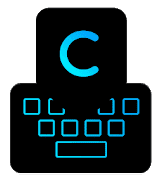 One of the best keyboard apps for Android is Chrooma, which is quite analogous to the Google keyboard though Chrooma provides you with more personalized-able options. The keyboard app is powered by a smart synthetic astuteness that offers you more precision and improved circumstantial prediction at the time of typing. Most interestingly, Chrooma has an adaptive color mode capability, which automatically adapts to the color of your use app.
One of the best keyboard apps for Android is Chrooma, which is quite analogous to the Google keyboard though Chrooma provides you with more personalized-able options. The keyboard app is powered by a smart synthetic astuteness that offers you more precision and improved circumstantial prediction at the time of typing. Most interestingly, Chrooma has an adaptive color mode capability, which automatically adapts to the color of your use app.
Important Features
- Almost all the crucial features, including swipe, predictive, gesture typing, autocorrect, and Keyboard resizing, are available in it.
- Includes certain bonus features such as an addition of a distinct number row, support of emojis, one-hand mode GIF search, support of multilingualism, and so on.
- A night mode feature is also available, with which you can change the tone or color of the Keyboard.
- You can even set a timer to schedule the night mode.
9. Go Keyboard
 Go Keyboard is such a best keyboard app for Android that you will not hesitate to replace your current default keyboard with it once you learn all of its cool features. Primarily, the Keyboard owns a simple and minimalist design. The design is quite convenient and perfect for improving and easing your typing styles. Though the Keyboard app is free, it also contains some in-app purchases and ads.
Go Keyboard is such a best keyboard app for Android that you will not hesitate to replace your current default keyboard with it once you learn all of its cool features. Primarily, the Keyboard owns a simple and minimalist design. The design is quite convenient and perfect for improving and easing your typing styles. Though the Keyboard app is free, it also contains some in-app purchases and ads.
Important Features
- Supportive for numerous types of languages, even for ones that don’t utilize a Roman script.
- Includes combined lexicons that can show you the denotation of any vocabulary in any language you ask for.
- It packs more than thousands of different themes, fonts, GIFs, emojis, and so on.
- It also includes a charge mode feature and a “swipe-to-unlock” lock screen feature, making the app unique.
- Voice input and gesture typing options are available.
Download
10. Graffiti Pro for Android
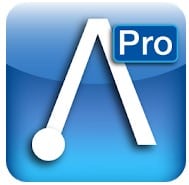 Graffiti Pro is a perfect replacement for the typical in-built Keyboard, also known as an “input method.” Graffiti characters are typically single-thump drawings that narrowly match the normal alphabet and are quite tough to produce. But this keyboard app has made production simpler so that you can enter the characters swiftly and easily.
Graffiti Pro is a perfect replacement for the typical in-built Keyboard, also known as an “input method.” Graffiti characters are typically single-thump drawings that narrowly match the normal alphabet and are quite tough to produce. But this keyboard app has made production simpler so that you can enter the characters swiftly and easily.
Important Features
- The numeric and text input areas improve your recognition ability of the input.
- Interprets the strokes drawn in numeric and text ranges as numbers and letters, respectively.
- With this best keyboard app for Android, you can draw Graffiti characters either with your fingers or with a flexible stylus.
- Supports English and Japanese language
- It makes the text input faster with word learning and auto-capitalization
- It teaches you Graffiti if you have been unfamiliar with it
- No annoying advertisement is available
11. Flit Keyboard
 Flit Keyboard is a lightweight, soft keyboard for improving your typing precision without relying on auto-correction. With it, you can type accurately on any small device, such as a smartwatch. In addition, the keyboard app features four to eight big-size buttons with both slide and tap typing approaches. Therefore, you can even type on small devices accurately despite having big fingers.
Flit Keyboard is a lightweight, soft keyboard for improving your typing precision without relying on auto-correction. With it, you can type accurately on any small device, such as a smartwatch. In addition, the keyboard app features four to eight big-size buttons with both slide and tap typing approaches. Therefore, you can even type on small devices accurately despite having big fingers.
Important Features
- Features 8 buttons with complete-QWERTY style for all the usual keyboard characters comprising a cursor-arrow key, letters, symbols, and numbers.
- It also features a 4-button letter-only tiny-QWERTY style to offer extra screen space.
- The user-defined shortcuts allow you to input your favorite text speedily, while “Dynamic Shortcuts” help you easily input the present time and date.
- Availability of installable plug-ins for extending features like adding word suggestions and keyboard layout and changing the appearance
- Its “Key Mapper” lets you customize the key buttons’ letters to suit your private habit.
12. Smart Keyboard Pro
 Smart Keyboard Pro is another best keyboard apps for Android that enhances your typing experience. However, it is a lightweight yet influential international keyboard app. With it, you will feel competent immediately because of its dozens of personalization options, including skin, calibration, layout, smileys, sound, and prediction. However, if you are a Samsung user, you must ensure that the Optimizer is disabled.
Smart Keyboard Pro is another best keyboard apps for Android that enhances your typing experience. However, it is a lightweight yet influential international keyboard app. With it, you will feel competent immediately because of its dozens of personalization options, including skin, calibration, layout, smileys, sound, and prediction. However, if you are a Samsung user, you must ensure that the Optimizer is disabled.
Important Features
- Provides you with downloadable themes and Built-in
- Features a self-learning smart dictionary where you can add words just by pressing the word in the suggestion bar
- Contains layouts for a variety of languages, including English, Hindi, Italian, French, Kurdi, and Afrikaans.
- Allows you to switch between languages very easily
- Custom text shortcuts, emoji keyboard, and voice input are available
- Predicts vocabularies with the Physical Keyboard
- You can fast action only with gestures
13. Hacker’s Keyboard
 If you are used to using a key layout of the computer and now missing it for any reason, this one of the free keyboard apps for Android phones is ideal for you. This best keyboard app for Android includes a specific number of keys, arrow keys, and punctuation in natural places. It is especially convenient for you if you adopt “ConnectBot” for an entrée to SSH.
If you are used to using a key layout of the computer and now missing it for any reason, this one of the free keyboard apps for Android phones is ideal for you. This best keyboard app for Android includes a specific number of keys, arrow keys, and punctuation in natural places. It is especially convenient for you if you adopt “ConnectBot” for an entrée to SSH.
Important Features
- This app provides functioning arrow keys and Tab/Esc/Ctrl keys, which are indispensable for your device if it doesn’t have D-Pad or a trackball.
- It is supportive of multi-touch modifier keys as it is grounded on the “AOSP Gingerbread soft keyboard.”
- Flexible with many languages.
- A tutorial guide will help you learn to use this app efficiently.
- This keyboard app pretty much looks like a physical manual keyboard. So, it will improve your typing skill for sure.
14. MessagEase Keyboard
 MessagEase is another best keyboard app for Android, considered the most advanced touchscreen keyboard app globally. It is the niftiest Keyboard for smartphones, smartwatches, and tablets, in which place the QWERTY keyboard appears to be very inefficient. MessagEase is also the perfect Keyboard for any wearable device.
MessagEase is another best keyboard app for Android, considered the most advanced touchscreen keyboard app globally. It is the niftiest Keyboard for smartphones, smartwatches, and tablets, in which place the QWERTY keyboard appears to be very inefficient. MessagEase is also the perfect Keyboard for any wearable device.
Important Features
- Includes nine big-size keys with a creative letter assignment that maximizes your typing speed and eases your writing.
- It also comprises a word prediction feature that saves you time and energy.
- You can alter the keyboard size simply by dragging down/up on the Hand-button and the font adapted for the Keyboard.
- Allows you to recolor and reshape the Keyboard in numerous ways
- It lets you even reallocate fresh characters or conceal and take out a number of the characters
- No awkward auto-correction feature is available
15. ai.type keyboard Plus + Emoji
 It is the canniest and most customized Keyboard for tablets and smartphones. With more than 50 million users globally, this one of the best keyboard apps for Android has transformed the experience of messaging. The new edition has a complete set of emojis comprising all the new emojis from iOS 9. With the app, you can type faster and better, allowing you to customize the Keyboard in the way you prefer.
It is the canniest and most customized Keyboard for tablets and smartphones. With more than 50 million users globally, this one of the best keyboard apps for Android has transformed the experience of messaging. The new edition has a complete set of emojis comprising all the new emojis from iOS 9. With the app, you can type faster and better, allowing you to customize the Keyboard in the way you prefer.
Important Features
- Availability of thousands of themes for free that are excessively attractive
- Allows you to design your personalized layout and share that with friends
- It also lets you upload the theme to the app’s official site, where other users can see, appreciate, and download it.
- Suggests the correct Emoji considering the vocabulary used by you and the context, as well
- Neither share users’ data nor learn anything from the password fields.
16. Fonts Keyboard
 You’re probably bored after using the same font over and over to text everyone, and Fonts keyboard is here to cure your boredom. You can verbalize yourself through this Keyboard in almost any way you want. This Keyboard has your back in any type of font, such as gothic, playful, fancy, or romantic. You can also use different types of fonts on social platforms such as Facebook, Instagram, WhatsApp, TikTok, and many more.
You’re probably bored after using the same font over and over to text everyone, and Fonts keyboard is here to cure your boredom. You can verbalize yourself through this Keyboard in almost any way you want. This Keyboard has your back in any type of font, such as gothic, playful, fancy, or romantic. You can also use different types of fonts on social platforms such as Facebook, Instagram, WhatsApp, TikTok, and many more.
Important Features
- This app lets you text messages on any social platform with any type of font without any restrictions.
- You can also use different types of fonts in social media bios, stories, and post descriptions too.
- There are tons of fonts – you can use them depending on the mood of the people you talk to.
- This app also has sticker fonts and kaomoji for the user to describe their mood freely.
- Surprisingly, this application is free, and you can use the fonts without hesitation.
- It supports more than 50 languages.
Download
17. Grammarly Keyboard
 The “Grammarly Keyboard” is the private editor you can use, regardless of place and time. Grammarly is one of the best keyboard apps for Android has hundreds of features and checks and a seamless combination that help you type easily in any program. So it doesn’t matter whether you are sending an email or a LinkedIn message; the app can be used with conviction. It supports Android 4.0.3 and all tablets.
The “Grammarly Keyboard” is the private editor you can use, regardless of place and time. Grammarly is one of the best keyboard apps for Android has hundreds of features and checks and a seamless combination that help you type easily in any program. So it doesn’t matter whether you are sending an email or a LinkedIn message; the app can be used with conviction. It supports Android 4.0.3 and all tablets.
Important Features
- It contains the most sophisticated contextual spelling and grammar checker.
- Features radical punctuation correction option.
- Easy synonym finder and vocabulary enhancements are available.
- Allows you to integrate it with all the applications and set it up easily.
- Offers clear and easy clarification of each mistake you make so that you can learn it and avoid making it further.
- Informs you of the auto-correction of spelling so that you can identify the failure of auto-correction before sending.
18. Simple Keyboard
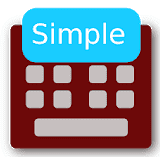 The simple Keyboard is as simple as its name yet, and it is one of the best keyboard apps for Android. The Keyboard is ideal for those who simply need a keyboard and doesn’t long for extensive Emoji facilities, punctuation and spelling correction, GIF, and swipe typing. Moreover, the installation of the Keyboard requires a number of things that you may find boring.
The simple Keyboard is as simple as its name yet, and it is one of the best keyboard apps for Android. The Keyboard is ideal for those who simply need a keyboard and doesn’t long for extensive Emoji facilities, punctuation and spelling correction, GIF, and swipe typing. Moreover, the installation of the Keyboard requires a number of things that you may find boring.
Important Features
- Occupies very little space that is more than 1 MB only.
- The keyboard height is flexible to offer you more space for a career.
- It lets you choose the theme with customizing color.
- This best smartphone keyboard is completely ad-free.
- Moving the pointer is easier, and that requires swiping of space.
19. Pink Candy Color Keyboard Theme
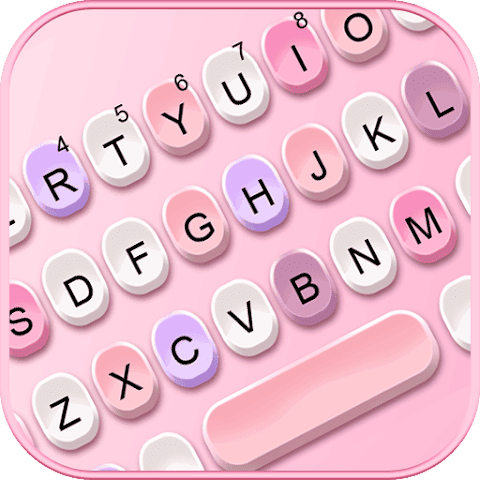 If you’re looking for a free keyboard that is cute and exquisite for girls, Theme Design Apps for Android has a suggestion for you. You can experience smart typing with this Keyboard in the simplest way. It also has subtle themes to make your device look stunningly adorable.
If you’re looking for a free keyboard that is cute and exquisite for girls, Theme Design Apps for Android has a suggestion for you. You can experience smart typing with this Keyboard in the simplest way. It also has subtle themes to make your device look stunningly adorable.
Besides, you don’t have to go through mountains of complex procedures to download the app. Just install the app and tap “apply” to apply this theme to your new Keyboard.
Important Features
- This Keyboard comes up with stylish, high-definition wallpapers for your phone’s background.
- The themes are updated five times per week, so you don’t get bored with just a single theme.
- This Keyboard also supports over overt 150 languages and can be used worldwide.
- There are 3000+ colorful themes; surprisingly, you can also make your own theme.
- Also, this Keyboard has the most authoritative error correction – spelling, capitalizing, etc.
20. Ginger Keyboard
 Ginger Keyboard is included in the best keyboard apps for the Android squad that allow you to produce high-quality writing. The app has piles of themes, emojis, animated GIFs, stickers, and in-app games. It also includes sophisticated synthetic intelligence so that you can scrutinize your text, find faults with writing and bring corrections to grammar, spelling, and punctuation.
Ginger Keyboard is included in the best keyboard apps for the Android squad that allow you to produce high-quality writing. The app has piles of themes, emojis, animated GIFs, stickers, and in-app games. It also includes sophisticated synthetic intelligence so that you can scrutinize your text, find faults with writing and bring corrections to grammar, spelling, and punctuation.
Important Features
- It provides you with more than 1000 fabulous emojis, stickers, animated GIFs, and emoticons, allowing you to express yourself perfectly.
- Understands your writing and offers vocabulary prediction
- It offers 100 impressive themes for free, and you can even create your own theme
- You can translate your expression into over 58 languages
To Conclude
We have tried out best to sort out the best keyboard apps for Android. While listing the app, we prioritized the categories and tried to list keyboard apps from different categories. That’s why you will find keyboards with dashing car themes and also cute keyboards for girls. As we don’t know which category you prefer, we can only suggest you go through the list and choose your preferred one.
So, don’t make it too late to install them. Otherwise, you will be responsible for depriving yourself of the thrill of such the best smartphone keyboard apps. Also, let us know which one you are going to give a try on. Thank you for your time.

Although I have always advocated for MessagEase, whenever I see a discussion about keyboards in Android, I can no longer reommend it. They have caved in to the spiral of enshittification. The latest update asks for a subscription to continue using the keyboard. It is still usable, but I’m sure it will not be after a few more updates. Thanks, but goodbye MessagEase!
MessagEase is no longer free. They are moving to a subscription based model, i.e. enshittification. Thanks