Many of you may not hear about the type of tools or apps that will show you all the details of your devices’ performance. It will cover the performance of the devices’ CPU, Storage, Graphics, and other hardware. At the same time, this kind of app helps to compare the performance scores of your device with other devices of similar specifications. And we call these tools the benchmarking apps. To learn why your phone is getting slower or what is bothering its real performance, you will need this app for sure. So, welcome here to learn about the best benchmarking apps for Android if you are interested.
Best Benchmarking Apps for Android
There are some cross-platform supported benchmarking apps that you probably can not install directly from Playstore. For that, you have to visit their official website and then install it the way they direct. And here, you will also get some apps that are available on Playstore.
But remember, wherever you get it from actually doesn’t matter, but you have to ensure that it is working well on your devices. Most of the regular Benchmarking tools on PlayStore don’t have a proper accuracy rate, so you shouldn’t try them. You can simply check out the below apps that won’t disappoint you anyway.
1. Antutu Benchmark
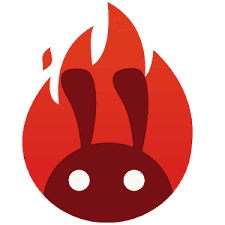 Ask anyone about the best benchmarking app ever. If he is an expert, he cannot say anything before the popular Antutu Benchmark. This Chinese benchmarking tool generally measures all your devices’ performance, including your smartphone. You can check all the status of your devices’ hardware alongside checking out its 3D performance.
Ask anyone about the best benchmarking app ever. If he is an expert, he cannot say anything before the popular Antutu Benchmark. This Chinese benchmarking tool generally measures all your devices’ performance, including your smartphone. You can check all the status of your devices’ hardware alongside checking out its 3D performance.
Using this app is made easier with a simple UI, and it will describe why your phone is getting slower. Let’s see what more it will offer.
Important Features
- It will initially provide an analysis of all your devices’ hardware information and details.
- You will get a detailed evaluation of the devices’ CPU performance.
- The tools measure the capacity of your devices’ 3D graphics rendering functions as well.
- It indeed optimizes all the algorithms to measure the size of your devices’ camera sensor.
- You will learn about how your Android devices are running two-dimensional graphics.
- It will also check out the endurance of your device and the 3D sequence.
Pros: Antutu will fix all the incorrect storage displays and crash problems in 3D. Eventually, it will handle the abnormal UI, which checks the CPU temperature.
Cons: You may not install it directly from the PlayStore.
2. Geekbench 5
 Let’s meet the most popular benchmarking app for Android you will get on PlayStore for free. Geekbench 5 comes with all the basic device performance measuring tools you will need. It will show you the model and OS of your devices and details of the clusters. Additionally, it will measure the CPU performance every day and show you the analysis chart.
Let’s meet the most popular benchmarking app for Android you will get on PlayStore for free. Geekbench 5 comes with all the basic device performance measuring tools you will need. It will show you the model and OS of your devices and details of the clusters. Additionally, it will measure the CPU performance every day and show you the analysis chart.
So, when your devices start running slowly, you can initially check the results of these cross-platform supported benchmarking apps and learn exactly what is happening there.
Important Features
- This app shows both scores for single-core and multi-core CPU performance.
- The New Vulkan Compute Test is the most updated function you will get in this app too.
- You can see the Google single-core performance with the pixel details using this app.
- The database of this app eventually gets regular updates as new devices get released.
- The accuracy of testing your CPU performance is nearly 100 percent.
- You can also share the results of your CPU performance and other details using different social sharing apps.
Pros: The multi-core aware CPU performance checking function won’t miss anything to show. Eventually, the minimalist UI will never let you get bored of using this app.
Cons: Sometimes, it takes too long to complete the benchmarking process.
3. 3DMark — The Gamer’s Benchmark
 UL LLC brings 3DMark, a highly recommended Android benchmarking tool. This app comes with a modern and minimalistic UI. You will find the app operations very convenient with its one-tap commands. This app shows the performance capabilities of numerous devices, which helps a lot before making any purchasing decision.
UL LLC brings 3DMark, a highly recommended Android benchmarking tool. This app comes with a modern and minimalistic UI. You will find the app operations very convenient with its one-tap commands. This app shows the performance capabilities of numerous devices, which helps a lot before making any purchasing decision.
Additionally, it will give you an idea of how your phone or tablet performs and what to expect from a certain model. You can also check the in-depth hardware specifications within the app.
Important Features
- It allows you to compare your device with other popular devices available in the market.
- It includes 3DMark Wild Life which offers performance results under heavy load and stress.
- You can initially check the generation-based device category and predict your device’s performance in the near future.
- This app shows you a realistic report and list of devices that perform consistently throughout time.
- You can filter out the best-performing Android phone and tablet in the in-app performance database.
Pros: This app eventually works flawlessly on most Android devices, and it is free to access. You can test the performance of your new phone or tablet with just a few taps.
4. GFXBench Benchmark
 GFXBench Benchmark is an open-source benchmarking app you will find on PlayStore too. This app is also available on other platforms from PC to iOS. It is developed by Kishonti Ltd. You will find the industry’s best tools to validate the graphical capabilities of your Android phone and compare them with other popular devices.
GFXBench Benchmark is an open-source benchmarking app you will find on PlayStore too. This app is also available on other platforms from PC to iOS. It is developed by Kishonti Ltd. You will find the industry’s best tools to validate the graphical capabilities of your Android phone and compare them with other popular devices.
This app uses numerous rendering APIs to test hardware in heavy workloads. So, try GFXBench Benchmark now to test your device’s performance, power consumption ratio, and stability in prolonged execution stresses.
Important Features
- You will find this app on all the mobile platforms, which are very convenient for cross-platform users.
- It includes test tools that use both OpenGL and Vulcan.
- This app includes Aztec Ruins render, which features shader-based HDR tone mapping, motion blur, dynamic illumination, and SSAO for depth of field in real-time.
- It offers easy to navigate and minimalistic app interface with native support for multiple languages.
- You can eventually use the benchmarking tools in both on-screen and off-screen modes.
- This app also includes tests for checking your battery’s performance and stability.
Pros: It is free to use and includes almost all the necessary benchmarking tools for graphics testing. Additionally, this app automatically detects the capabilities of your device and runs the most suitable tests for providing optimal data.
Cons: Some users did not like the task execution system of this app.
5. Disk Speed / Performance Test
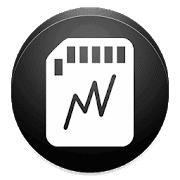 Disk Speed / Performance Test is one of the most useful storage benchmarking app for Android. It is a very light app and works on almost all Android devices. You will find this app very helpful as it tests the memory card, USB-based storage, internal ROM, SD cards, etc., from your mobile phone or tablet.
Disk Speed / Performance Test is one of the most useful storage benchmarking app for Android. It is a very light app and works on almost all Android devices. You will find this app very helpful as it tests the memory card, USB-based storage, internal ROM, SD cards, etc., from your mobile phone or tablet.
It always offers errorless reports and provides a statistical analysis of how fast your storage media works. This app offers superior accessibility and does not require any prior knowledge to use it properly.
Important Features
- You can start the storage speed test with one tap.
- It initially offers quick and errorless results within a minute.
- This app supports custom paths and manual data benchmarking facility.
- You can set the benchmark method manually and test any type of linked storage on demand.
- It shows recently used tests in the test history section for the user’s convenience.
- This app represents the read and writes speed of the target storage without mingling any confusing technical data.
Pros: The app interface is minimalistic with basic visual representation. It detects the device’s internal storage and SD card automatically.
Cons: Some users did not like the app interface.
Download
6. PCMark for Android Benchmark
 UL LLC gives you another great benchmarking tool which is simply known as PCMark for Android Benchmark. This app is specially made for Android phones and tablets. The app database includes all the newly released Android devices where you can check their performance scores, CPU, GPU, and SOC details.
UL LLC gives you another great benchmarking tool which is simply known as PCMark for Android Benchmark. This app is specially made for Android phones and tablets. The app database includes all the newly released Android devices where you can check their performance scores, CPU, GPU, and SOC details.
Moreover, PCMark also includes advanced storage testing tools. So, you don’t need to download any other performance testing app in addition to this app. Check out the following section to know more about its features.
Important Features
- It is capable of testing the raw performance of your phone or tablet using rigorous test methods.
- You can choose the benchmark tests as you wish and download them manually after installing the app.
- Additionally, it provides comprehensive comparison facilities where you can compare your device with other popular devices in full detail.
- This app uses Work 3.0 benchmark technology to test your Android device’s performance and battery consumption with a cluster of productivity-based tasks.
- You can check the test results in detail with visual graphs. This helps you monitor the performance fluctuations under various conditions.
- This app includes a dedicated share button that you can use to share the test scores on social platforms.
Pros: It offers a very modern and user-friendly app interface. This app is free to access, and all the operations are highly comprehensible.
7. Basemark GPU
 Basemark offers Basemark GPU, which is an advanced benchmarking tool for your Android device. It is a new addition to the benchmarking tools available in the app market. This app is free to use and can test your Android device’s GPU power and graphics performance.
Basemark offers Basemark GPU, which is an advanced benchmarking tool for your Android device. It is a new addition to the benchmarking tools available in the app market. This app is free to use and can test your Android device’s GPU power and graphics performance.
It uses “Rocksolid,” a highly capable compute and graphics engine built to test the performance and sustainability of any GPU from PCs to tablets. You have to download some additional files after installation for the first time, and the rest is manageable with just a few taps.
Important Features
- It is a multiplatform-supported benchmarking app that utilizes multiple API 3D graphics benchmark tools.
- This app includes official off-screen tests that use a fixed Full HD resolution.
- The testing operations are easy to navigate and use the industry’s best testing tools.
- You can compare the test results with numerous phones and tablets that are available in the database.
- It uses its advanced patterned technology, which minimizes the possibility of frame drops.
- Additionally, this app uploads the test scores on its web service called Basemark Power Board which offers additional accessibility.
Pros: This app comes in a lightweight package compared with similar apps. It integrates custom tests for users’ convenience along with Vulkan and OpenGL support.
Cons: Some users found the app UI a bit confusing and reported inconsistent test results.
8. Linpack
 Linpack is a simple benchmarking app for your Android device which is developed by SkyNet Software. It measures the performance of a CPU by using its calculating and equation-solving power. You can eventually use this app for free on your Android tablet or phone. It works in offline mode and offers a very familiar UI.
Linpack is a simple benchmarking app for your Android device which is developed by SkyNet Software. It measures the performance of a CPU by using its calculating and equation-solving power. You can eventually use this app for free on your Android tablet or phone. It works in offline mode and offers a very familiar UI.
You can also use this app without having any prior knowledge of benchmarking app or other technical terms. Additionally, the linear equation it uses to test a device is a common task used in general engineering. Check out the following features to know about this special app.
Important Features
- It uses simple yet powerful tools to test the raw performance of your device.
- The test results are indeed given in MFLOP/s, which is widely recognized as FLOPs.
- According to test commencement, you can run the test with a single tap, and the test scores are kept in the app database.
- It indeed shows time, precision, norm res, acquired MFLOP/s after each runtime.
- You can check the speed of your device and task-solving power by measuring real-time MFLOP/s.
- It allows you to compare your phone or tablet with any CPU available in the world.
Pros: It initially shows near-perfect test results for the system’s floating-point computing power. This app natively supports single-threaded and multi-threaded processors.
Cons: Some users faced support issues, and they did not like the app interface.
Download
9. AndroBench (Storage Benchmark)
 Different parts and functions of your device need to have a proper measurement, and so, you will need a benchmarking app for Android. For example, if you are curious about how the storage function of your device is working, you will need a benchmarking tool that is specially built for storage facilities. AndroBench can be the best tool for that.
Different parts and functions of your device need to have a proper measurement, and so, you will need a benchmarking app for Android. For example, if you are curious about how the storage function of your device is working, you will need a benchmarking tool that is specially built for storage facilities. AndroBench can be the best tool for that.
Using this app is pretty much easier as it is designed with a minimalist UI. Additionally, it takes a few seconds to provide you a detailed chart of your devices’ storage performance.
Important Features
- Micro and SQLite are two different types of functions this app initially provides that you can use for different issues.
- Here, the micro Benchmarking function eventually lets you compare the base performance of the storage system.
- You can test the basic performance of update, insert, and delete queries using the SQLite benchmarking option.
- It is suggested to minimize the background running apps to get the correct details with this app.
- The theme of this app is indeed clean, and indeed you can check the tutorial to learn the appropriate use of this app.
Pros: This app is completely free of charge. Additionally, no commercial will be there to bother you.
Cons: This app cannot measure the base performance of a micro SD card that is not updated.
Download
10. CF-Bench
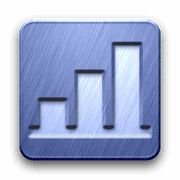 Chainfire brought one of the most popular benchmarking tools to test the CPU of your device. CF-Bench is the app I am talking about, and it is indeed the final recommendation for today. Checking the CPU of your device is essential, especially when your device is getting slower.
Chainfire brought one of the most popular benchmarking tools to test the CPU of your device. CF-Bench is the app I am talking about, and it is indeed the final recommendation for today. Checking the CPU of your device is essential, especially when your device is getting slower.
Additionally, CF-Bench will keep you assured about the performance of the devices’ CPU. At the same time, it will provide you details of the memory status. Want to know more about this app? Check out the features below.
Important Features
- This app can check the devices’ properties that you don’t regularly check. And it will indeed provide an analysis of that.
- You can eventually compare the performance of your device with other devices of similar specifications.
- The tutorial functions will indeed help you understand using this app properly.
- This app is specially developed to use on a device with multi-core CPU performance, and it comes with beautiful themes.
- You can use this app on any of your Android devices, including your tablet and Chromebook.
Pros: This app will initially produce the final score analysis to show you the accurate benchmarking result. Additionally, it’s a free app with a tiny app size.
Cons: You cannot install this app without accessing your current location.
Our Recommendations
Though I have already recommended 10 apps in this category, not all these apps work equally on your devices. From our personal user experience, we can guarantee that Antutu Benchmark will be the best option in this field. But if you don’t like to install it from the official website and feel more comfortable with PlayStore, then just try Geekbench 5.
To be true, Geekbench 5 and 3D mark are quite popular as the best Antutu alternatives. But other benchmarking apps for Android also work well to fill your needs. By checking out their criteria, you will understand it by yourself.
Finally, Insights
Learning about the base performance of your devices’ CPU and other hardware is essential. It will help you keep up with the actual speed of your device and learn if there is any problem. And there’s no doubt that the benchmarking app is the easiest solution for that. If you used any other benchmarking tools on your Android device and you think that is also compatible, please let us know about it. Besides, share the name of the app you have planned to try from the list above. Thank you again for your support and time.
