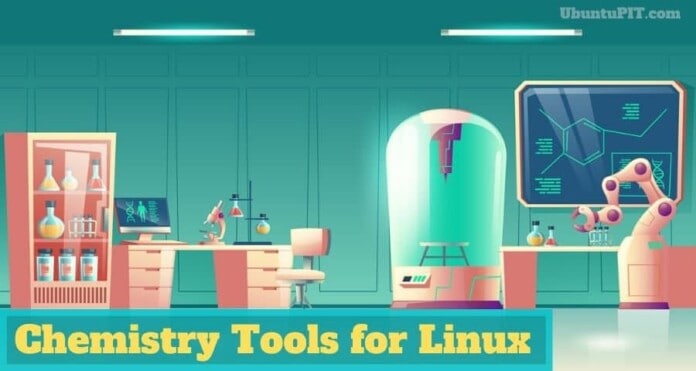Chemistry is not at all a boring field of science. If you have a strong basic knowledge, you are bound to love it. There are many computer programs to make learning chemistry interesting. On the other hand, higher study and research work in chemistry can not be done without using some software. But it is not an easy task to get the guidance towards to software you need. Most of the tools do not work as expected after installing. For the Linux users out there, finding the best Linux chemistry software is even more tiresome because of the smaller userbase. So if you are here in search of some open-source chemistry tools for Linux, you are in the right place.
Best Chemistry Tools for Linux
Different programs have different uses. Some are good for beginners, while some for advanced users. Again, a high school level student of chemistry doesn’t need to use chemical research software. The right person needs the right tool. So, here we have created a list containing the 15 best open-source Linux tools for you. The list contains software from different categories to cover you up.
1. Tomviz
Tomviz is a popular open-source chemistry tool for Linux. It is mainly a tomographic data analysis tool. Tomography is the method of sectioning and imaging a particular thing by using a penetrating wave. CT scan is a good example of using the principle of tomography. Tomviz can visualize the tomographic data in 3D form. It can even use Python for custom algorithms to analyze tomographic data.
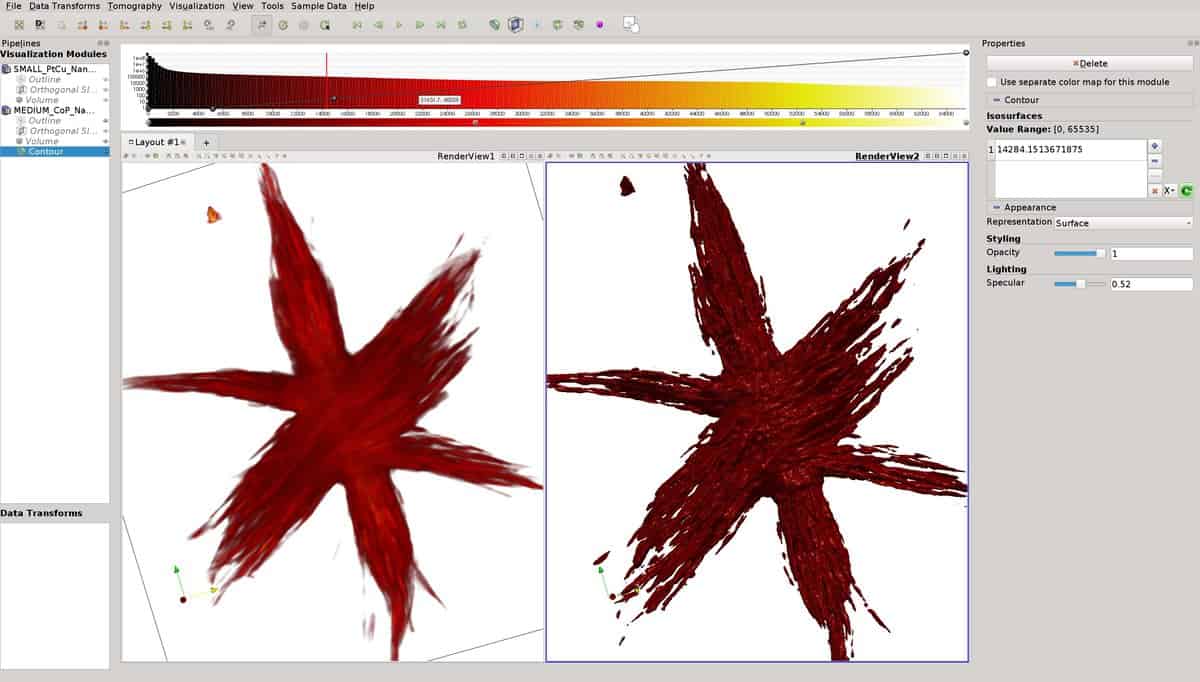
Key Features of Tomviz
- It features a beautiful GUI for many built-in rendering toolsets.
- Users get a variety of customization options in visualization settings.
- The parameters of visualization settings can be used in combination.
- Users can animate the final visual output. They can also save as image or video files.
- Collected data can be analyzed by user-defined algorithms.
- It supports a large number of file formats for importing and exporting data.
2. Psi4
It is an open-source Linux chemistry tool. It is mainly an ab initio quantum chemistry software package. This tool can simulate a variety of molecular properties with high accuracy. This Linux chemistry software is written in the C++ language. Users have access to numerous quantum chemistry methods using the built-in numerical methods and algorithms of this software. The advanced Python interface of this tool allows the user to write their routines for quantum computations.
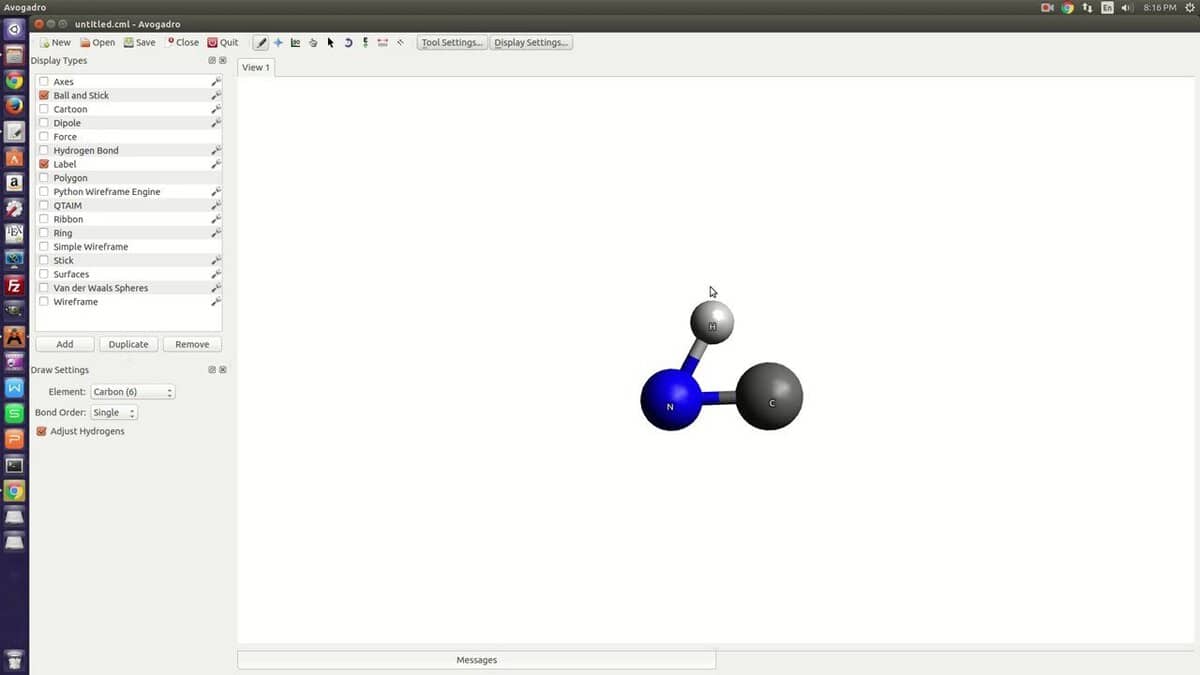
Key Features of Psi4
- It has a shared-memory parallelization feature that enables it to utilize the full potential of a multi-core machine.
- Users can automate tasks using the built-in Python-based command module.
- This tool can easily recognize and exploit the largest Abelian subgroup of the molecular point group.
- The code of this tool is highly optimized so that it can do highly correlated configuration interaction.
- It can perform Scalar Relativistic Corrections along with some other operations.
3. GAMESS
GAMESS is an ab initio molecular electronic structure software. This Linux chemistry software is part and parcel of quantum chemistry. It can compute different types of wavefunctions. The developer split the original code into two different versions named GAMESS-US and GAMESS-UK. There are several differences between these two versions because both are extensively modified. Here I am talking about the UK version of the software.
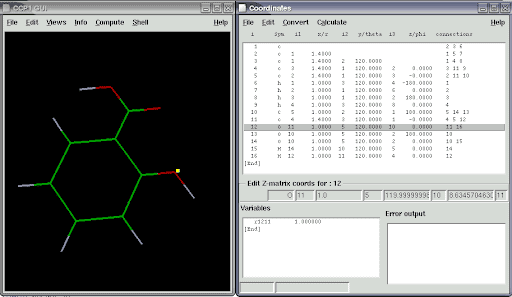
Key Features of GAMESS-UK
- It can work with different computation methods like Direct SCF, Direct MP2, and Direct RPA.
- This software features a wide variety of analysis tools built-in, including Distributed Multipole analysis, Natural Bond Orbital (NBO) analysis, Mulliken and Lowdin population analysis.
- The built-in local and non-local pseudopotentials can calculate the second derivatives of the energy.
- It has CCP1GUI built-in for viewing scalar and vector data derived from pre and post-processing.
- GAMESS can run fluently in a parallel system to increase productivity.
4. MPQC
MPQC is an abbreviation of the original name of an open-source chemistry tool named Massively Parallel Quantum Chemistry software. It can compute the properties of molecules in the methods of quantum chemistry. The primary focus of the tool is many-body electronic structure methods, such as coupled-cluster. The current version is widely known as MPQC4 and can run on a parallel computer system.
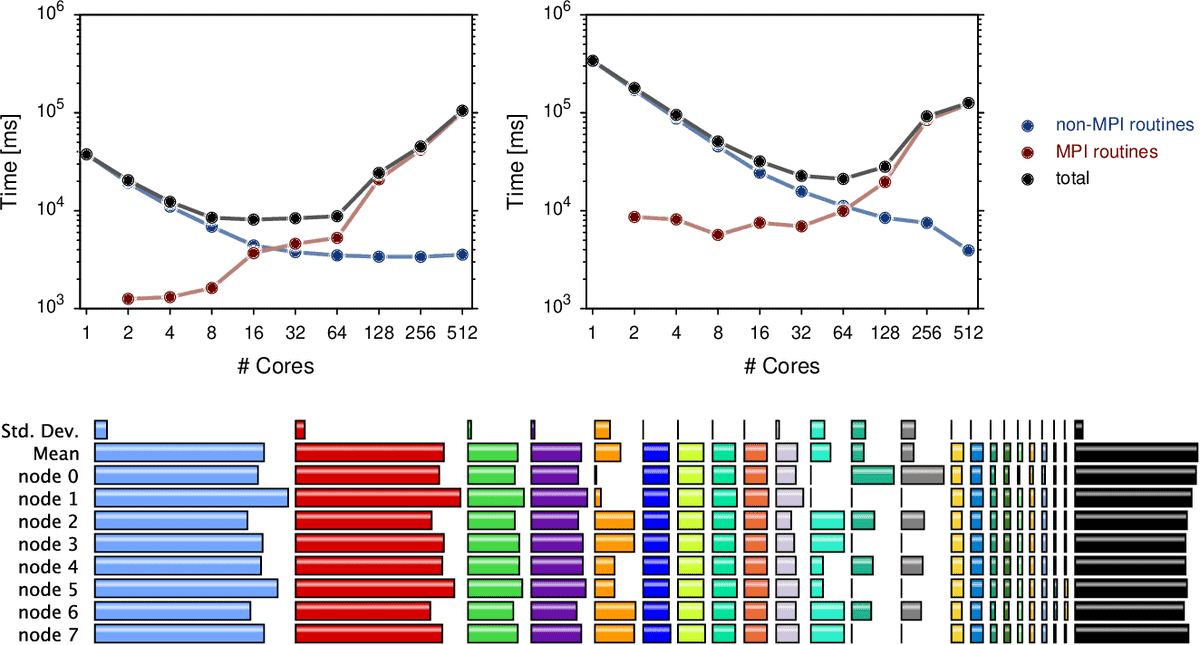
Key Features of MPQC
- This source of the tool has an object-oriented design.
- MPQC supports parallel processing, which increases the speed of computation.
- It has an advanced coordinate geometry analyzer built-in with this tool.
- It supports both Hartree-Fock and density functional theory for closed-shell, unrestricted, and general restricted open-shell energies and gradients.
- MPQC supports different methods for second-order theories for energies and gradients.
5. NWChem
NWChem is an ab initio computational chemistry software. This chemistry tool for Linux can perform complex calculations regarding molecular chemistry. Like most other good research software, it supports parallel computing systems. NWChem is a scalable tool, and thus it can be used from home PCs to high-performance computer networks. It uses the principle of classical molecular dynamics for the simulation of the chemical structure of molecules.
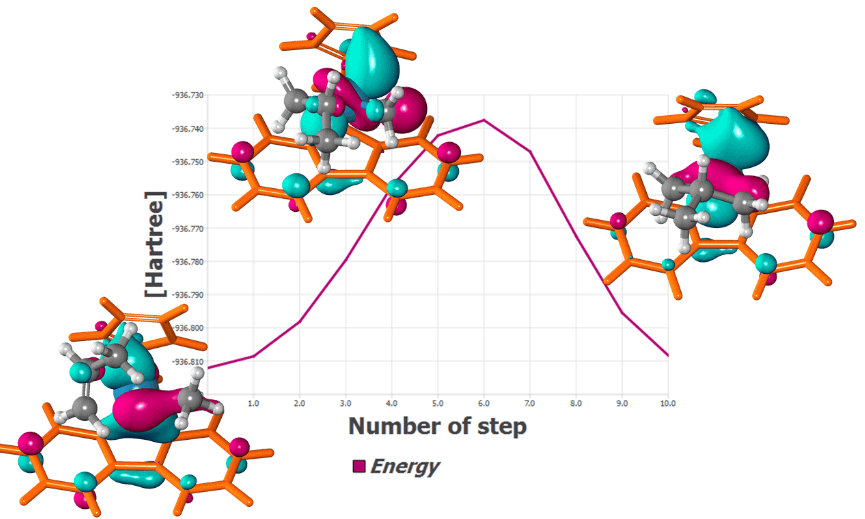
Key Features of NWChem
- It can handle computations in both classical and quantum methods.
- The highly productive scaling feature enables it to adapt to the cluster of thousands of processors.
- It can determine the wave function and the energy of a quantum many-body system in a stationary state with the Hartree-Fock method.
- NWChem supports relativistic corrections in computations in various methods, including Douglas-Kroll, Dyall-Dirac, spin-orbit, etc.
- This tool uses pseudopotentials and plane-wave basis sets to perform Density Functional Theory calculations.
6. Avogadro
Avogadro is an advanced molecule editor and visualizer. It is a cross-platform Linux chemistry software used in some other fields like physics, biology, and material science. This visualization tool has an advanced rendering engine that is extensible via a plugin system. The upcoming version of this tool will reportedly have powerful scripting abilities for task automation.
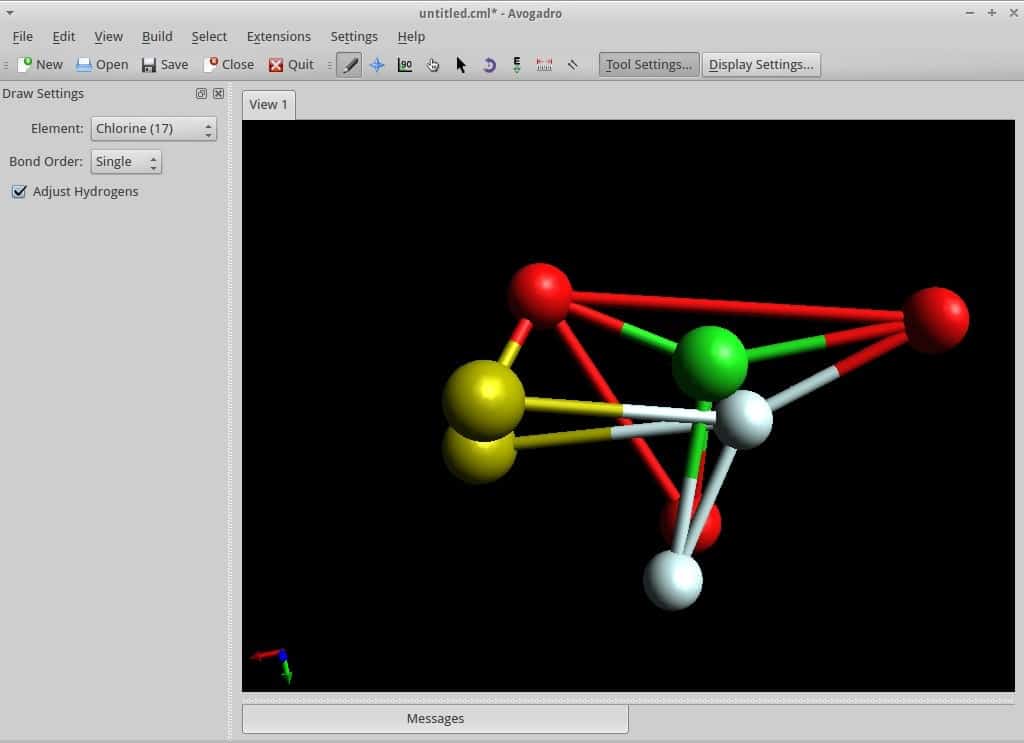
Key Features of Avogadro
- It supports various threads for rendering and computation tasks.
- This tool has built-in support for crystallographic unit cells.
- It can import files from the popular software, Open Babel.
- Developers can extend the functionality using its plugin architecture.
- It has a built-in interpreter for scripting with Python language.
- It features great documentation for its APIs. All the APIs are available publicly.
7. PyMOL
As the name suggests, this tool is based on Python language. PyMOL uses OpenGL for visualizing molecular graphics. This chemistry tool for Linux can perform real-time visualization of molecular data. It can generate stunning images and can animate them. This tool is available for free under the GPL license. It provides easy-to-use APIs to use in custom applications.
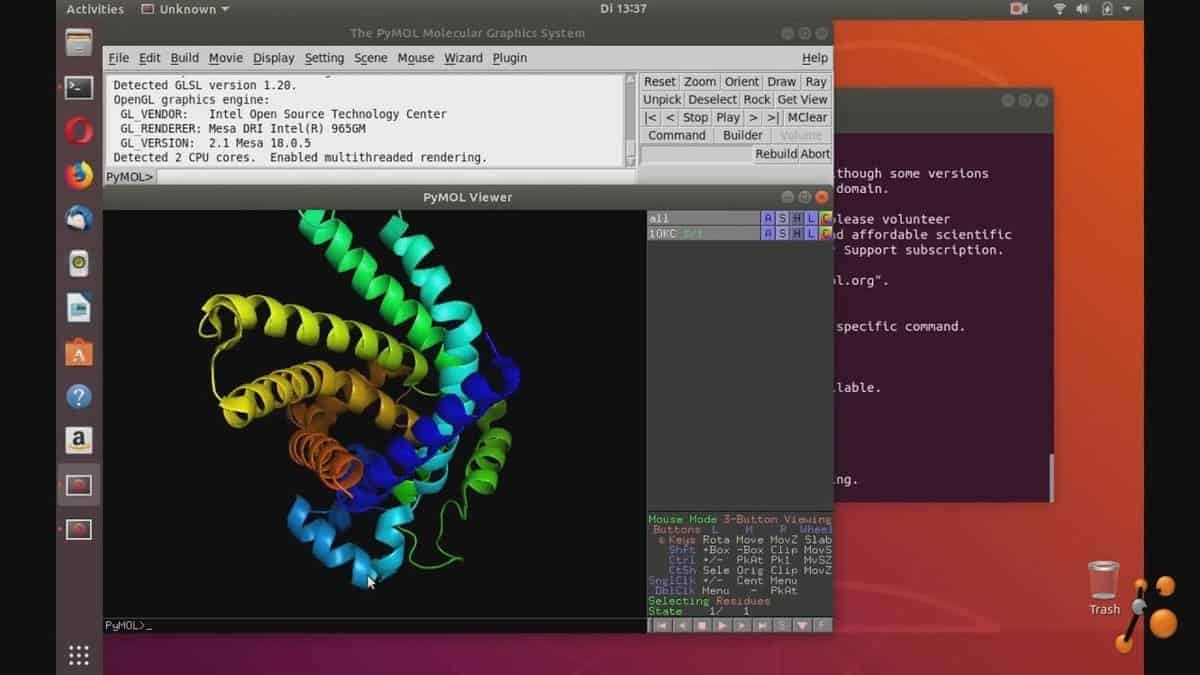
Key Features of PyMOL
- It supports real-time three-dimensional visualization.
- OpenGL graphics library enables it to perform high-quality publication standard rendering.
- PyMOL features an extensive animation tool for video visualization.
- It can use reflection data to generate electron density maps.
- It has some built-in measurement tools, including angles, distances, etc.
- It can read various file-formats including .pze, .pzw, .pse.gz, .psw.gz, etc.
8. CP2K
CP2K is a free and open-source atomic simulation software. It can simulate materials in different states like solid, liquid, crystallized, etc. It is highly used in different fields of science, including physics, chemistry, and biology. This Linux chemistry software can perform the electronic structure of molecules in the linear and parallel scaling methods. It features a QUICKSTEP module for performing different ab initio methods.
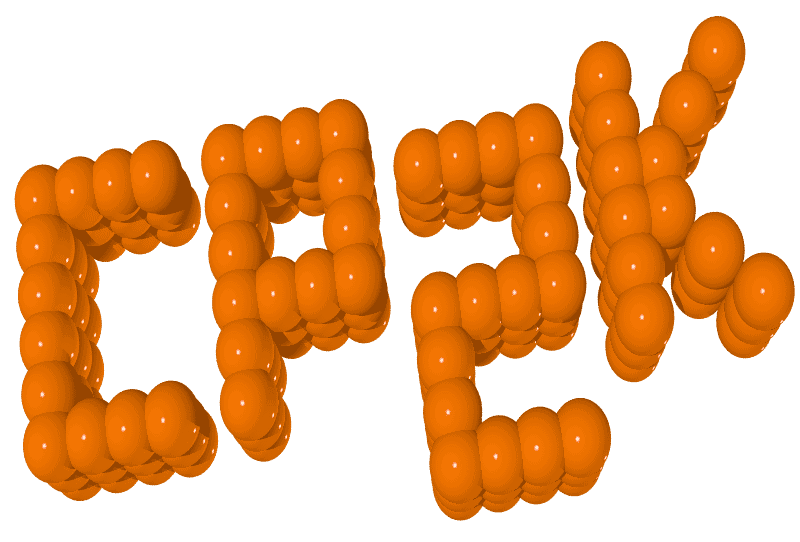
Key Features of CP2K
- It uses the DFT technique for computational quantum mechanical modeling.
- This tool can determine the energy of a quantum many-body system in a stationary state by the Hartree-Fock method.
- It supports several second-order theories for the computation of energies and forces.
- CP2K can extend its density functionals via LibXC functional library.
- This tool can calculate single-point energies, geometry optimizations, and frequency.
9. Open Babel
Open Babel is also known as a chemical toolbox. Numerous chemistry tools depend on this software package. This open-source chemistry tool can read and edit chemical data files. Since it is a collaborative project, the public can search, convert, analyze, or store data to this software system. Open Babel can convert many file formats used in molecular modeling-related areas. It has a command-line interface, and it is compatible with other popular software.
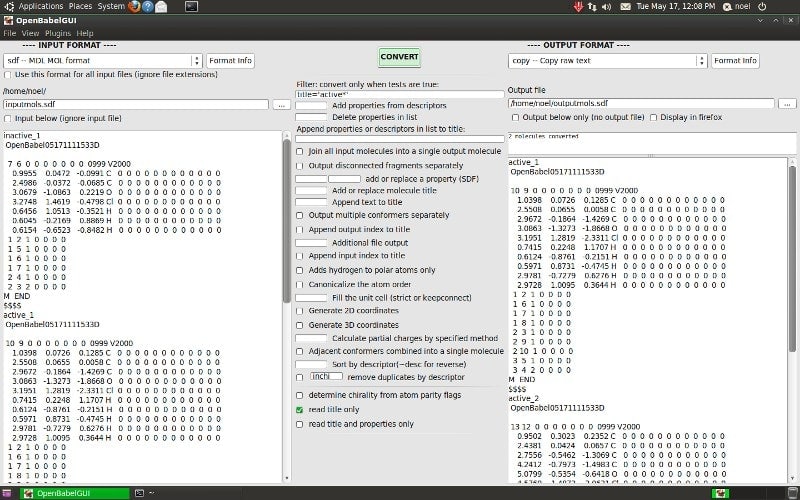
Key Features of Open Babel
- It has built-in tools for converting files as well as searching for molecules.
- A wide range of chemical data file formats is supported by this tool.
- This tool can recognize imported file types automatically. Thus users don’t need to define them.
- The batch conversion feature saves time and increases productivity.
- It supports all the basic principles of molecular mechanics.
- Users can add or subtract Hydrogen for better simulation.
10. Gabedit
Like other chemistry tools for Linux, Gabedit is not a single piece of software. Rather it is a GUI-based complete package of software including Gamess-US, Molcas, Gaussian, MPQC, Molpro, etc. Thus it can perform a variety of tasks related to computational chemistry. From different types of analysis to visual rendering, Gabedit got you covered.
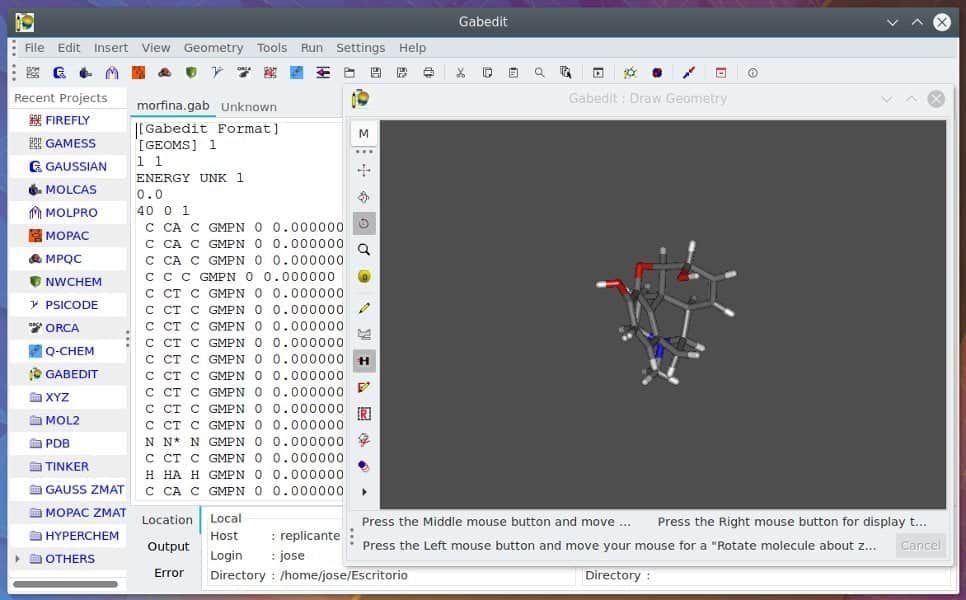
Key Features of Gabedit
- This toolset supports almost all the major file formats regarding chemical data.
- It can display the analysis results derived from different chemistry software graphically.
- Data visualization tools have different customization parameters.
- The rendered graphical data can be animated and exported as video files.
- This tool can read orbital data from the GENNBO files.
- It has built-in support for popular chemistry software, NWChem.
11. Jmol
Jmol is the name of an open-source chemistry tool. It is a 3D image viewer based on Java. This tool is heavily used in viewing three-dimensional chemical structures. It is not only used in analysis or research. Rather this is a beginner-friendly tool that can be used in teaching at any level. Apart from chemistry, this tool is used in the field of physics, biology, and materials science.
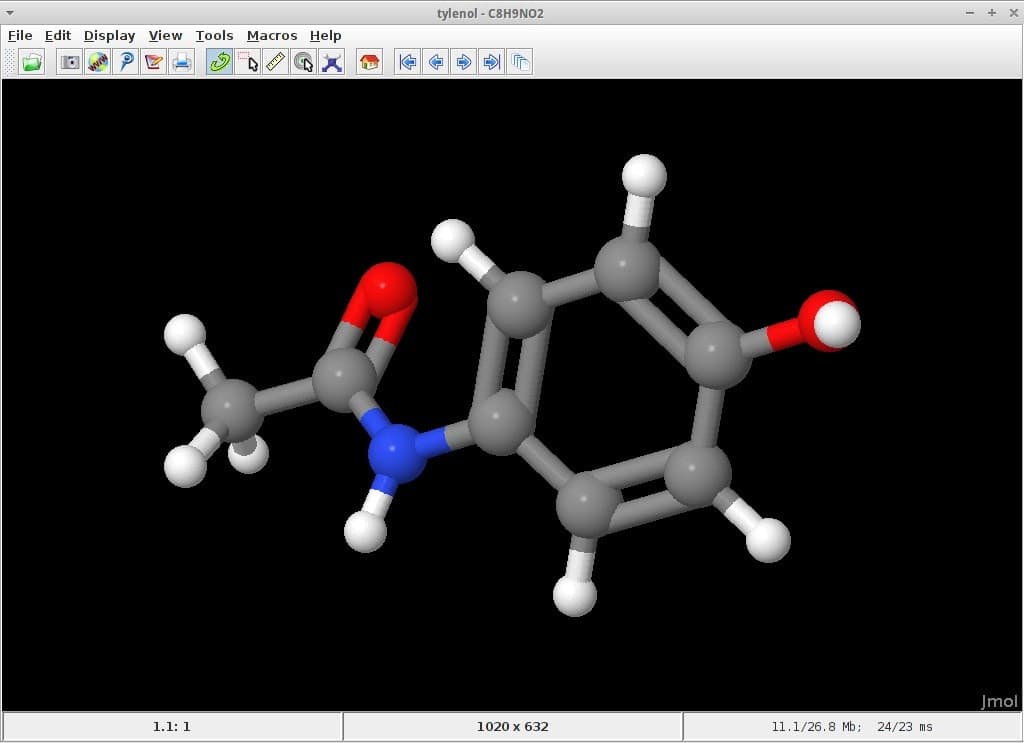
Key Features of Jmol
- There is an applet called JmolApplet which can integrate with the webpages. This tool is highly useful for enhancing online courses or tutorials.
- Being a Java-based tool, it runs on any Linux machine without any hassle.
- It can render 3D graphics no matter how powerful the graphics processing unit is.
- This tool supports a wide range of molecular file formats, from the most popular to the proprietary formats.
- Jmol can animate the graphical output derived from molecular structure.
- It can export graphics in different commonly used file formats.
12. Kalzium
Kalzium is a pretty basic chemistry software for Linux. But it is so useful that every high school student should install it into their machine. This software package contains all the basic information regarding elements, and there is even a full-fledged periodic table built-in. You will also get a 3D molecule viewer, chemical equation solver, and other useful tools.
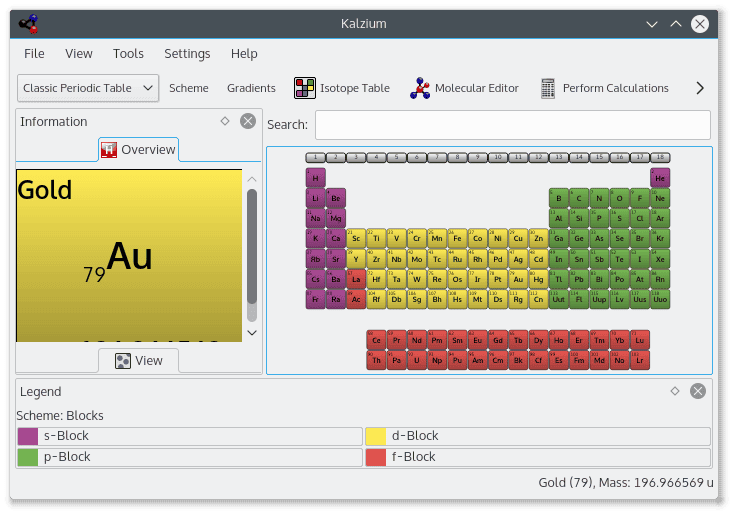
Key Features of Kalzium
- Users can view the full-featured periodic table in the legacy way.
- The periodic table can be sorted according to groups, blocks, and families.
- The built-in chemical equation solver helps to solve complex equations.
- Users can visualize three-dimensional structures of molecules from different chemical file formats.
- The timeline is an interesting feature to know the history of any element.
13. XDrawChem
XDrawChem is a two-dimensional visualization software. This open-source chemistry tool can visualize chemical structures and reactions. You may have known about the popular paid tool, ChemDraw. XDrawChem has almost similar functionalities with no cost at all. It is compatible with numerous file formats. Users can export images in popular PNG and EPS formats.
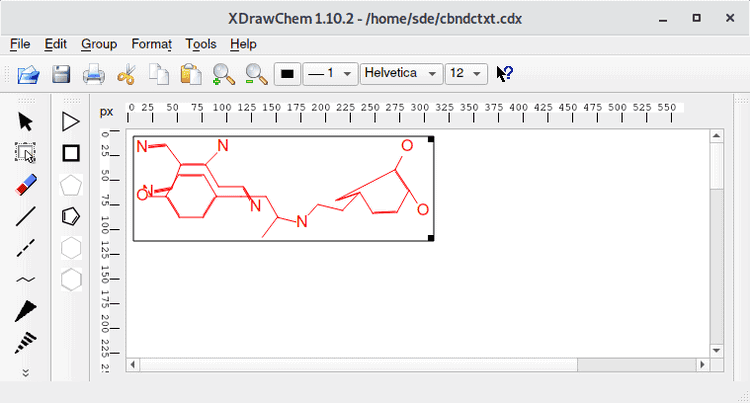
Key Features of XDrawChem
- It can detect different components and align them automatically while drawing.
- It has a huge built-in structure library of almost all the standard amino and nucleic acids.
- Users can download structure information from servers based on different parameters.
- This Linux chemistry software can read and write any formats supported by the current release of Open Babel.
- Users have the option to add 3D drawing functionality by installing the BUILD3D tool.
14. GROMACS
This chemistry tool for Linux is a simulator for building and analyzing molecular dynamics. It is a very flexible tool that is used in different fields of applied science and engineering. It can simulate the molecular dynamics of millions of particles. For this particular reason, it is highly used in biochemical reactions where there are huge protein and lipid molecules. The developers are trying hard to integrate it with the bioinformatics database.
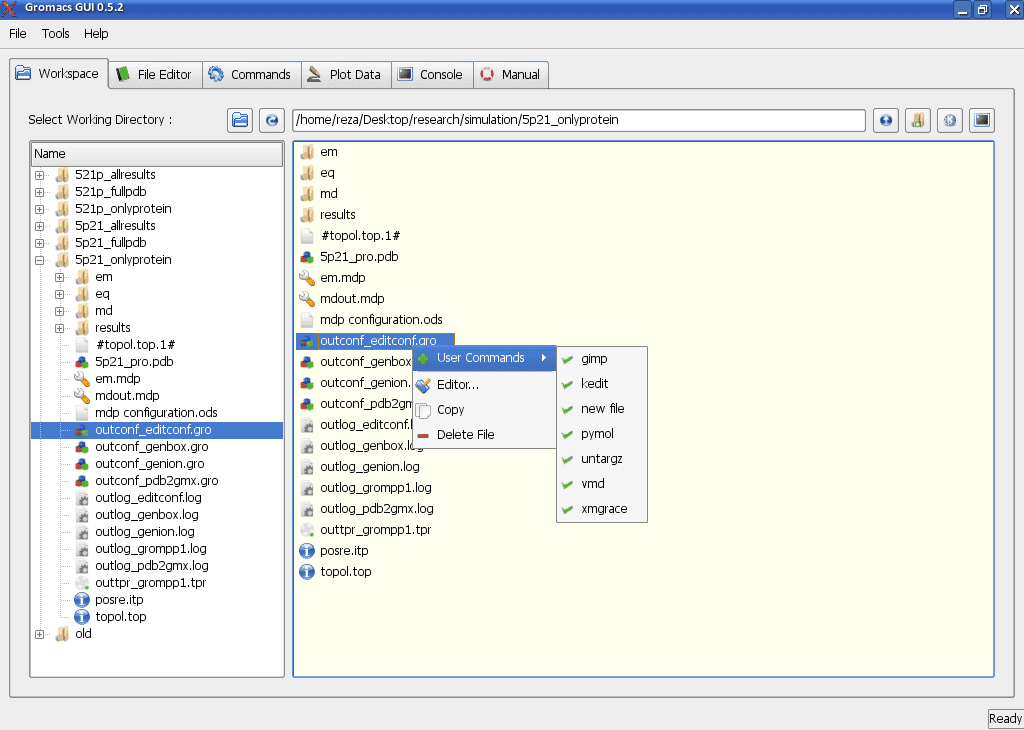
Key Features of GROMACS
- Users don’t need to have any prior scripting knowledge. It features an easy-to-use and simple user interface.
- The developers are providing free user manuals in ebook format for beginners.
- The advanced loading screen feature provides you with information related to the remaining time and progress.
- Users can store the trajectory data using an advanced compression method.
- The trajectory tools can generate output in grace graphs, with axis labels, legends, etc.
15. BKChem
BKChem is one of the simplest chemistry software available out there. This tool is free and open-source. The original code was written in Python language. It is a two-dimensional molecule editor. But apart from this, it is bloated with many features.
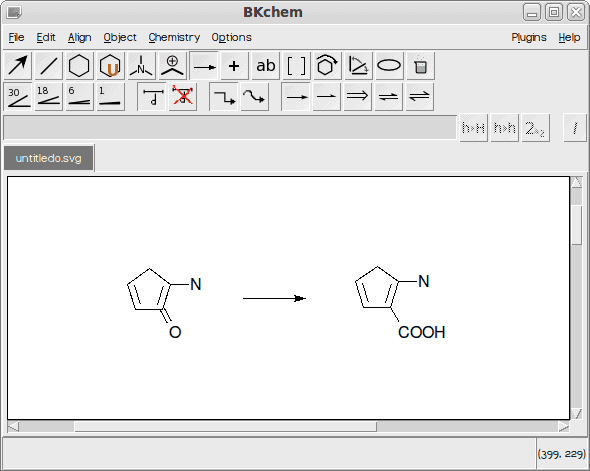
Key Features of BKChem
- Users can draw from a template to boost up productivity.
- The drawing tool has got rich text and color support.
- Users get all the basic arrangement features, including alignment, rotation, scaling, etc.
- It can export drawings to SVG, EPS, PDF, and almost all the popular formats.
- Users can develop their own plugins by writing code with Python and XML.
Final Thoughts
As I said earlier, there is a bunch of Linux chemistry software made by different developers. Every package is different and has its purpose. For a specific job, you will get many alternative tools. Again some tools are unique in their way.
The above list is curated so that you will get an idea of what kind of software you will need for your job done. But it’s always better to try out the maximum number of software to meet the sweet spot of your requirements. If you find this list useful, don’t forget to share it with your fellows and colleagues. And, if your favorite tool is missing, don’t hesitate to mention that in the comments section.