It doesn’t matter how expensive your Apple device is; you can never be delighted with the photos you capture with the stock camera. What to do then? A photo editor for your iPhone sounds great, right? For different reasons like indecorous light, unwanted shadow, inappropriate framing, and similar, you often fail to perfectly capture your best moment. But that cannot be a cause we have to delete them. Remember, you may not get the chance to get the same moment to capture. So, try the best photo app for your iPhone and enhance the quality of those defective and ordinary photos.
Best Photo Editors for iPhone/iOS
AppStore contains hundreds of photo editors for iPad and iPhone. Obviously, all those apps cannot help you edit a photo just in the way you want. Again, most of the apps for Apple devices are paid, and so, you shouldn’t just pay for an app without learning about it. Here, we try to make a list of the best photo editing apps for the iPhone, and we attach a short detail of each app. Hopefully, it will come as a help for you to find a perfect one.
1. VSCO: Photo & Video Editor
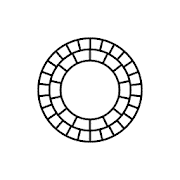 Let’s check out the best free photo editor for iPhone that we call VSCO. This powerful video/photo editing app is launched by Visual Supply Company. It works smoothly on iPad and iPod touch devices. You can do all types of quick editing works with available filters and tools with ease.
Let’s check out the best free photo editor for iPhone that we call VSCO. This powerful video/photo editing app is launched by Visual Supply Company. It works smoothly on iPad and iPod touch devices. You can do all types of quick editing works with available filters and tools with ease.
The users do not require any prerequisite knowledge on editing to use it. This app is great for any kind of users and rated for users over 12 years old. You can also access the premium facilities by joining any available subscription-based packages.
Important Features
- Offers a very capable photo editor for free with 10 pre-installed presets.
- Users can edit video files with advanced tools that provide professional-grade effects and output.
- It offers the users to make video stories and colleges with lots of effects and customization using VSCO Montage.
- Comes with a huge community of users full of creativity, where you can interact with.
- It allows users to do cropping, resizing, and format adjustments without any hassles.
Pros: It is suitable for people of all age groups and works smoothly on most iOS devices. Also, this app lets you be connected with a huge community of creative people.
2. Snapseed
 Snapseed by Google is one of the best photo editors for iPhone. It is free to use and works flawlessly on Apple devices. It is a full-fledged professional-grade editor that you can use on the go. This app includes all the advanced editing tools for photo enhancement. Moreover, you won’t feel it difficult to use any functions as it includes a good number of tutorials. Why wait? You should make your iPhone a portable all in one photography machine.
Snapseed by Google is one of the best photo editors for iPhone. It is free to use and works flawlessly on Apple devices. It is a full-fledged professional-grade editor that you can use on the go. This app includes all the advanced editing tools for photo enhancement. Moreover, you won’t feel it difficult to use any functions as it includes a good number of tutorials. Why wait? You should make your iPhone a portable all in one photography machine.
Important Features
- Offers instant saving options and sharing facilities via numerous media.
- You can alter any effect freely and precisely.
- Capable of opening and editing RAW image files.
- Includes a lot of tools for manual editings, such as brush, healing, focusing, selective, curves, HDR Scape, Tonal Contrast, etc.
- Supports advanced undo-redo facilities, and users can re-edit edited images too.
Pros: It offers a widely accessible interface with a quick navigation system.
Cons: Some occasional loading issues were faced by some users.
3. Afterlight — Photo Editor
 Here is another favorite photo editor from Afterlight Collective, Inc called Afterlight – Photo Editor. This app offers free access to enhance your captures and also includes options to get premium features with a membership subscription. You will be happy to know that it features a very user-friendly app interface, which is great for all types of users. You don’t need to be an expert in photo editing to use this app. Its studio-level features will surely encourage you to keep it on your go-to devices.
Here is another favorite photo editor from Afterlight Collective, Inc called Afterlight – Photo Editor. This app offers free access to enhance your captures and also includes options to get premium features with a membership subscription. You will be happy to know that it features a very user-friendly app interface, which is great for all types of users. You don’t need to be an expert in photo editing to use this app. Its studio-level features will surely encourage you to keep it on your go-to devices.
Important Features
- Offers customizable artworks containing approximately 120 fonts and more than 150 designs originally made by the developers.
- Includes high-quality filters and advanced editing tools for superior output.
- Integrates a variety of frames and borders that you can use after editing.
- Offers over 60 overlays and textures. You can add light leaks with real 35mm film, alter RGB channels using the color shift tool, add additional exposure, etc.
- It comes with a complete package of ready to use filters to fix your photos, and the collection is always updating.
Pros: You will like its smooth touch controls with fast and responsive operations without any issues.
Cons: Some users found a sudden black screen while operating.
4. Photoshop Express Photo Editor
 Photoshop Express Photo Editor by Adobe Inc is one of the most versatile photo editors for iPhones. You can also use it on your iPad, iPhone, and iPods. This app is by far a great all in one professional-grade photo editor. It requires at least 332Mb of free system space in your device.
Photoshop Express Photo Editor by Adobe Inc is one of the most versatile photo editors for iPhones. You can also use it on your iPad, iPhone, and iPods. This app is by far a great all in one professional-grade photo editor. It requires at least 332Mb of free system space in your device.
You can access the basic features for free. To get the premium features with unlimited capabilities, you will have to subscribe to one of the available packages. You will be able to give your photos professional looks with ease. It is like having a photo studio at hand.
Important Features
- Offers the industry’s best photo editor engine on your hand.
- Integrates completely customizable effects and filters that you can use one a single image or in a combination of images by using layers.
- Includes master class tools for making the best possible photo collages in no time.
- It lets you add borders, frames, texts, stickers, artworks, watermarks, etc., to make your photos more personalized and vivid.
- Offers options for quick fixes with popular filters and presets. You can adjust the size and colors of the photos instantly.
- Includes advanced image healing functions and perspective correction tools.
Pros: You will like its super-fast responsiveness and smooth touch controls. Its user-friendly interface makes it accessible to all types of users.
Cons: Some users found sudden freezing issues.
5. TouchRetouch
 Photo retouching is one of the most commonly used parts of photoshop. And you need a PC with high-end specifications to use that kind of function. But not you can just handle that with your iPhone. Sounds unbelievable, right? Well, just try TouchRetouch. ADVA Soft developed this app with the possible retouching functions, and very soon, it became famous as the best iOS photo editor. The best part of this app is the function that lets you add and remove objects from your photo.
Photo retouching is one of the most commonly used parts of photoshop. And you need a PC with high-end specifications to use that kind of function. But not you can just handle that with your iPhone. Sounds unbelievable, right? Well, just try TouchRetouch. ADVA Soft developed this app with the possible retouching functions, and very soon, it became famous as the best iOS photo editor. The best part of this app is the function that lets you add and remove objects from your photo.
Important Features
- Allows the users to edit RAW files with easy Import and export facilities.
- Just a single click is essential to remove a line or object from the photos.
- You can also remove defects and duplicate things that you don’t like to be in your photos.
- This app lets you set lines with different levels of thickness to create a perfect image.
- You can use basic photo editing tools like cropping, rotating, mirroring, etc.
Pros: A lot of perceivable video tutorial is given in this app that will teach you everything about it.
6. BeautyPlus-Snap, Retouch, Filter
 For the beauty photo lovers, I have the best suggestion, and it is BeautyPlus. Just as the name says, this app will add beauty to your photos and selfies. This app includes a built-in camera that you can customize with different effects and filters. So, when you use the camera, your photos will be edited automatically. Still, you can import photos from the gallery and edit them with hundreds of beauty-enhancing tools. Still not impressed? Well, the following features can’t let you move your eye from it.
For the beauty photo lovers, I have the best suggestion, and it is BeautyPlus. Just as the name says, this app will add beauty to your photos and selfies. This app includes a built-in camera that you can customize with different effects and filters. So, when you use the camera, your photos will be edited automatically. Still, you can import photos from the gallery and edit them with hundreds of beauty-enhancing tools. Still not impressed? Well, the following features can’t let you move your eye from it.
Important Features
- There is a huge community of creative users of this app, and you can see their works too.
- Over 30 different professional photo editing tools are available here.
- It lets you use functions of HD retouch, slimming, reshaping, and height increasing.
- Tons of make-up tools will enhance the beauty of your eyes, skin, lips, and so on.
- You can also use the auto-enhancer option to get automatically edited images.
- You can stickers and use doodle pen drawing on your images using this app.
Pros: This photo editor for iPad lets you remove objects and people that you don’t wish to have in the photos. You can also use a blurring tool and 200 different filters.
Cons: Some users don’t like the layout management of this app.
7. Adobe Lightroom Photo Editor
 I will suggest the best photo editor for the iPad for the professional photographer who wishes to edit photos just with their Apple devices. Well, I am talking about Adobe Lightroom Photo Editor, launched by Adobe Inc. What will surprise you about this app is this powerful photo editor is free for iPhone users. Like most other photo apps, this app also comes with a built-in camera. Most of the functions of Adobe Photoshop will be available here too.
I will suggest the best photo editor for the iPad for the professional photographer who wishes to edit photos just with their Apple devices. Well, I am talking about Adobe Lightroom Photo Editor, launched by Adobe Inc. What will surprise you about this app is this powerful photo editor is free for iPhone users. Like most other photo apps, this app also comes with a built-in camera. Most of the functions of Adobe Photoshop will be available here too.
Important Features
- You can use basic editing tools like cropping, rotating, adding text, or stickers on images.
- This app lets you make preset for lightroom, and you can use powerful filters.
- You can take high-quality photos with its inbuilt pro-level camera.
- All the photos you will edit using this app will be organized smartly, and you can find them instantly.
- An advanced photo sharing option will let you share the edited photos instantly.
Pros: You don’t have to be worried about storing security as it is integrated with Creative Cloud storage.
Cons: Some users face it difficult to access the gallery with this app as it supports selective photos from the gallery.
8. Edit Lab Picture Photo Editing
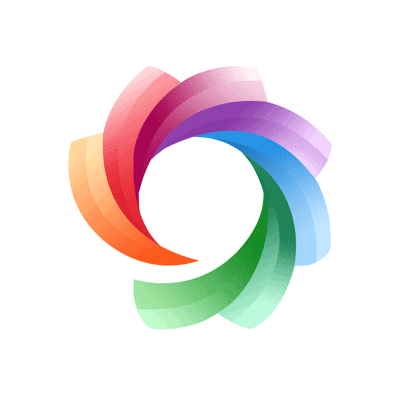 Sotec Consulting S.L also developed another flawless photo editor that will never fail to amaze you. Edit Lab Photo Editing is the app I am talking about. This app comes with a huge number of photo editing tools, filters, and effects. You can add Sun, moon, cloud, and any other objects in your images. At the same time, you can remove unwanted people and objects from it too. A very straightforward user interface will be there, too, to ensure a better photo customizing platform.
Sotec Consulting S.L also developed another flawless photo editor that will never fail to amaze you. Edit Lab Photo Editing is the app I am talking about. This app comes with a huge number of photo editing tools, filters, and effects. You can add Sun, moon, cloud, and any other objects in your images. At the same time, you can remove unwanted people and objects from it too. A very straightforward user interface will be there, too, to ensure a better photo customizing platform.
Important Features
- It lets you use 12 different photo blending modes with artistic effects.
- While using the inbuilt camera of this app, you can use the advanced auto-enhancer tools to get ready photos.
- 42 different types of unique filters are there to customize your photos.
- Over 425 special light effects will turn your photo editing program exciting and fun.
- You can also use more than 260 unique shapes and 9 different blurry effects.
Pros: There will be 26 different frames to decorate your photos. You are allowed to import stickers from a huge collection to add to your photos.
Cons: Automatic subscription option needs you to stop if you don’t like to use it for years.
Download
9. Photofox – Photo Editor
 You can also try out some excellent effects and art filters with Photofox and turn each photo into a piece of art. To use this app, you don’t need to be a professional editor. Well, all you need to do is to pick a picture, an overlay, and the app will do the rest.
You can also try out some excellent effects and art filters with Photofox and turn each photo into a piece of art. To use this app, you don’t need to be a professional editor. Well, all you need to do is to pick a picture, an overlay, and the app will do the rest.
Furthermore, there’s no necessity to be acknowledged about the software either, as it offers a special design and composition with Quickarts technology. So, this app actually enables a platform where you will find plenty of room to grow your creativity and become an artist.
Important Features
- You will find an advanced image correction along with all required tools like curves, intensity, heal, and so on.
- You will be able to control and adjust your photos through color, tonality, grain, vignette, fade, structure, and much more.
- To bring a twist on your photo, there will be glitch effects like pixel sorting, color split, and raw edit will be available too.
- The app will let you set the size of the background, and in case of a different project, you can export the format to PNG, JPG OR TIFF.
- The wrapping effect enables any landscape into a different part of the world, and with a single tap, you can enjoy a surreal background and effects.
Pros: This photo editor offers adjustable blending modes and layers that help to form double exposures in your photo.
Cons: The premium version of this app is comparatively expensive.
10. MuseCam – Photo Editor
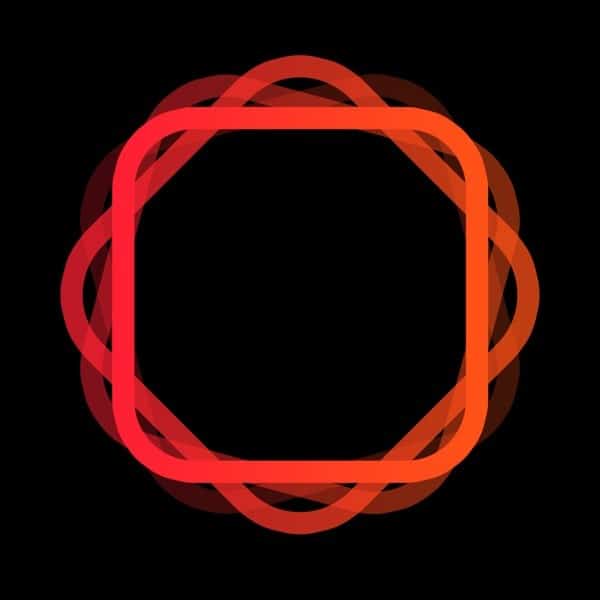 Let’s check out MuseCam, a simple yet powerful photo editor you shouldn’t miss. It is compatible with any Apple device. This app requires you to pay to get access to its features, and it will surely be a worthy investment. It requires a very limited amount of system resources to run and offers all the necessary professional features that you might need on the go. You can even use it as a manual camera app, which gives your device’s camera a fresh set of features and exposures with complete control. You will love its movie-like effects on your daily captures.
Let’s check out MuseCam, a simple yet powerful photo editor you shouldn’t miss. It is compatible with any Apple device. This app requires you to pay to get access to its features, and it will surely be a worthy investment. It requires a very limited amount of system resources to run and offers all the necessary professional features that you might need on the go. You can even use it as a manual camera app, which gives your device’s camera a fresh set of features and exposures with complete control. You will love its movie-like effects on your daily captures.
Important Features
- It offers an advanced manual camera, which gives freedom to tune up the shutter, ISO, focusing, color balancing, and exposures.
- You can make professional-grade image adjustments on your phone instantly.
- Includes RGB and CMYK tone curves for advanced fixing and adjustments.
- Users can easily crop, rotate, and tilt the photos to get the best out of their RAW captures.
- Offers editing in maximum quality without sacrificing any resolution or details.
- Includes advanced depth of field tools for master level focusing and amazing portrait shots.
Pros: You will like its professional tools in a relatively light package. The editing operations are very fast and smooth.
Cons: Some users found loading issues while trying to open large images.
11. Lumibee – Express Photo Editor
 Lumibee – Express Photo Editor by Tomas Pastorek is the best free photo editing app for iPhones. This app is known for its easy navigation system and user-friendly app interface. It is also compatible with iPads and iPod touch devices. This app does not allocate much system resources, so you don’t have to worry about the battery. It is a very powerful app with lots of professional features. The users need no prior knowledge of photo editing to use this app.
Lumibee – Express Photo Editor by Tomas Pastorek is the best free photo editing app for iPhones. This app is known for its easy navigation system and user-friendly app interface. It is also compatible with iPads and iPod touch devices. This app does not allocate much system resources, so you don’t have to worry about the battery. It is a very powerful app with lots of professional features. The users need no prior knowledge of photo editing to use this app.
Important Features
- Offers ready to use presets for quick editing with complete customization capabilities.
- Includes complete support for RAW image processing and conversation to other formats.
- Offers a huge community of creative users and advanced sharing options for social media.
- Integrates adjustment tools with a live view such as cropping, contrast adjusting, temperature fixing, shadow works, etc.
- Offers a full-screen gallery for optimal accessibility and the app interface is very modern and user-friendly.
Pros: You will love its live histogram facility and professional-grade editing capabilities with ease.
Cons: Some users think the in-app purchasing scheme is too much.
12. Leak.ly – Bokeh Photo Effect
 Livintis W.L.L has brought a very exclusive photo editor for iPad and iPhone users. It is quite like painting with your photos and making something eye-catching. However, the developer of this app used a very minimal interface to use this app flawlessly. All the functions will be just beside your fingertips.
Livintis W.L.L has brought a very exclusive photo editor for iPad and iPhone users. It is quite like painting with your photos and making something eye-catching. However, the developer of this app used a very minimal interface to use this app flawlessly. All the functions will be just beside your fingertips.
So, finding a particular function won’t be tough. You can either use the buildup camera in this app or just import photos from the gallery. And for that, this app will ask you for access to the gallery and camera.
Important Features
- You can easily open image files of different formats and export them after working on them without any issues.
- Some of the unique effects of this app, like light leaks, foggy, and bokeh, are good to create something magical.
- You can also use the flashy purple and optimal natural effects to create enchanting images.
- This app lets you use lots of photo modes and basic photo editing tools like cropping, mirroring, etc.
- You can use night mode, and this app doesn’t take too much space too.
Pros: This app lets you enjoy over 55 textures and 75 unique filters. Also, it is completely a free app with a few in-app purchases.
Cons: The number of filters is comparatively fewer than many other high-grade photo editing apps for iPhone.
Download
13. Fix Photo.s + Double Exposure
 You can also make Fix Photo your daily photo editing tool, and the service won’t let you down. It has a large option to turn each of your photos into a masterpiece. Besides, it will sustain your EXIF data while editing. And you can add or edit the timestamp and geolocation of your captured image preserved in EXIF. If you already get interested, I suggest you glance over the following features of this app.
You can also make Fix Photo your daily photo editing tool, and the service won’t let you down. It has a large option to turn each of your photos into a masterpiece. Besides, it will sustain your EXIF data while editing. And you can add or edit the timestamp and geolocation of your captured image preserved in EXIF. If you already get interested, I suggest you glance over the following features of this app.
Important Features
- Along with the undo and redo option, you can save your current development of photo editing and continue it at any time.
- In case you may need a little bit of light or shadow in your photo, this app will let you contrast or brighten the background color.
- You can apply a blur effect among over two hundred unique shapes or make the photo unclouded for perfection.
- You will have an option of 40 colorful filters, and you can apply as many as you prefer in a single photo.
- To add an aesthetic vibe, you will find Sin City style edits along with fade edges, and you can also change the color of selected areas.
Pros: There will be a frame option, and you can choose among 26 collections. Plus, you can easily crop your photo within 10 individual presets.
Cons: Difficulty may arise when you need to restart this app numerous times.
14. Superimpose X
 Here, I have a multifunctional photo editing app for your iPhone or iPad device that will turn your ordinary captured images into a whole new level of creativity. Well, it is Superimpose X. This powerful photo editing app is designed with a simple interface with tons of compatible filters. And it won’t matter if you are a professional or not; the technology will give you the ability in your fingers to make the photos a masterpiece. In this app, you will be a session library, which will save all your previous and current projects. Let’s see what’s more it will offer.
Here, I have a multifunctional photo editing app for your iPhone or iPad device that will turn your ordinary captured images into a whole new level of creativity. Well, it is Superimpose X. This powerful photo editing app is designed with a simple interface with tons of compatible filters. And it won’t matter if you are a professional or not; the technology will give you the ability in your fingers to make the photos a masterpiece. In this app, you will be a session library, which will save all your previous and current projects. Let’s see what’s more it will offer.
Important Features
- This app offers a huge option of editing like blending modes, brushes, effects, warp, smudge, adjustments, etc.
- A masking library will store all your masked captured photos and stickers for later use.
- Through this app, you can manage opacity control and a brush in case of Lightning, Darkening, and Desaturating.
- The app includes both Built-in shadow along with Built-in Light Wrap tool.
- There will be 18 different blending modes available to bring out a specific image.
Pros: This app enables non-destructive all the 63 excellent photo effects. Again, you can enjoy texting, zoom and spin blur, Lens blur, Selective blur, Zoom, etc.
Cons: Some of the users questioned about its old-style interface.
15. Brightly: Fix Dark Photo
 One of the most common irritating issues while taking photos is the darkness. Because of the inappropriate light setup, we often get beautiful photos with darkness and shadow. Brightly is here as the easiest solution for such a problem. Code Organa specially developed this photo editing app for iPhone to let you fix all your dark photos. With this app, you can edit your photos with a shiny and clear effect. And this app provides functions like high-grade PC photo editing tools to easily customize your photos.
One of the most common irritating issues while taking photos is the darkness. Because of the inappropriate light setup, we often get beautiful photos with darkness and shadow. Brightly is here as the easiest solution for such a problem. Code Organa specially developed this photo editing app for iPhone to let you fix all your dark photos. With this app, you can edit your photos with a shiny and clear effect. And this app provides functions like high-grade PC photo editing tools to easily customize your photos.
Important Features
- You can use all the basic editing tools, including cropping, rotating, text or stickers adding, and similar.
- There are different tools to brighten your ordinary dark photos.
- Besides photos, you can also edit videos and live photos using this best photo app for the iPhone.
- A complete and compatible set of fine-tuning adjustments is also available in this app.
- There is a ‘today’ widget and photo editing extension in this app.
Pros: This app supports different types of photo formats, including TIFF and PNG.
Cons: Some users are not completely delighted with the photo brightening process of this app.
16. Picture Perfect – All in One
 If you want to try a funny and simple way to turn your ordinary photos into something beautiful, you should try Picture Perfect. It is an all-in-one photo editor that comes with a very elegant and minimal interface. Hundreds of filters are available here, and you can use them with a few clicks. Besides, there are some powerful customizing options that even let you drag your image on the area you wish. You can also check out the following details to learn more about this app.
If you want to try a funny and simple way to turn your ordinary photos into something beautiful, you should try Picture Perfect. It is an all-in-one photo editor that comes with a very elegant and minimal interface. Hundreds of filters are available here, and you can use them with a few clicks. Besides, there are some powerful customizing options that even let you drag your image on the area you wish. You can also check out the following details to learn more about this app.
Important Features
- There are dozens of unique filters and effects to enhance the quality and appearance of the photos.
- You can use the basic adjustment tools to edit images instantly.
- There are several different cropping ratios, and you can also drag the cropping scale to make the perfect frame.
- This app provides a very powerful function to adjust the exposure and contrast level of a photo.
- You can also adjust the saturation, sharpness, clarity, and other basic editing options.
Pros: This powerful photo editor for iPhone lets you share all your edited images directly through different social media.
Cons: On some of the specific Apple devices, the UI doesn’t seem appropriate.
Download
17. Polarr
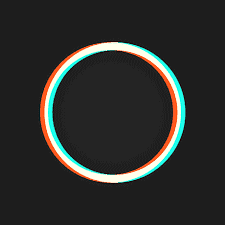 You can also try Polarr, another super functional Photo editor for iPad. It will be the best one for beginners and those who want to edit photos instantly and share them on different social sharing sites. And an easy transporting system will let you share your work within a second. You can either use its inbuilt camera or import photos from the gallery to edit. Besides, editing photos with this app is fun because of its many customizing options and straightforward user interface.
You can also try Polarr, another super functional Photo editor for iPad. It will be the best one for beginners and those who want to edit photos instantly and share them on different social sharing sites. And an easy transporting system will let you share your work within a second. You can either use its inbuilt camera or import photos from the gallery to edit. Besides, editing photos with this app is fun because of its many customizing options and straightforward user interface.
Important Features
- You can join the huge community of users full of creativity and watch their works too.
- You can add selected objects to your photos, including sky, cloud, Sun, etc.
- All the global photo editing tools and adjustments are available in this app.
- Hundreds of free-style backups come with a hundred and twenty filmy pre-set styles.
- You can also use tons of selective masks and overlays to customize your ordinary photos.
Pros: Easy photo import and export options are available here. In the built-in camera, a face detector is also available.
Cons: You may have to face trouble in using a few functions for complications.
18. Mextures Photo Editor
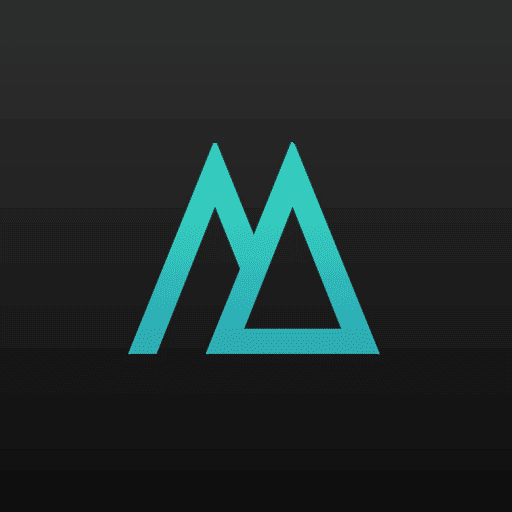 I also recommend Mextures Photo Editor if you are looking for an app that lets you edit photos like in a magazine using your iPhone and iPad. To provide a filmy effect on your photos, you can surely use this app. Using this app is fun, and you can edit a photo instantly as the functions will be just near your fingertip. Besides, there are a huge number of photo editing tools, effects, and filters that you can use to customize an ordinary photo. Also, this app will let you add text and stickers to your photos.
I also recommend Mextures Photo Editor if you are looking for an app that lets you edit photos like in a magazine using your iPhone and iPad. To provide a filmy effect on your photos, you can surely use this app. Using this app is fun, and you can edit a photo instantly as the functions will be just near your fingertip. Besides, there are a huge number of photo editing tools, effects, and filters that you can use to customize an ordinary photo. Also, this app will let you add text and stickers to your photos.
Important Features
- This app allows you to edit RAW files with easy Import and export facilities.
- You can emulate popular film stocks using over 30 different filmy pre-sets.
- Over 150 different textures will be there with Bout 12 unique blending modes.
- You can just adjust some basic filters and get one-click photo editing options.
- The user interface of this app is very simple, and all the basic editing tools are there too.
Pros: You can export images on Instagram and keep a tag mark of this app on the photos.
Cons: This app sometimes works a bit slower on specific devices.
19. Glitch Video Photo 3D Effect.s
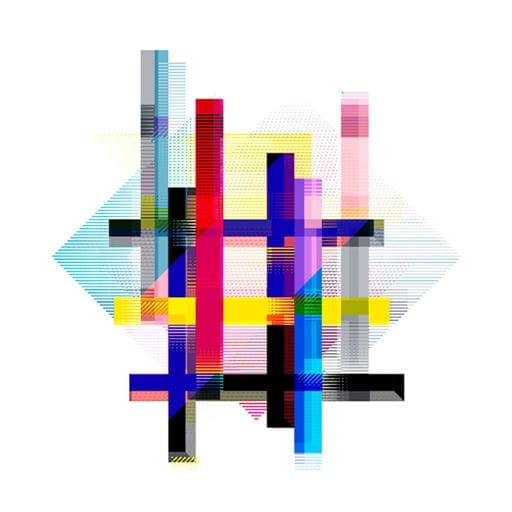 Dynasty Apps LLC has brought another elegant photo editor for you, and this time, I am talking about Glitch Video Photo 3D Effect. First of all, it is a must-have for you to look for a free photo editor for your iPhone. Though you have to pay for some of the premium features of this app, the basic tools are free, and I am pretty sure that they will be more than enough for you. This app will also provide you with tons of glitch effects and filters that help you create something amazing.
Dynasty Apps LLC has brought another elegant photo editor for you, and this time, I am talking about Glitch Video Photo 3D Effect. First of all, it is a must-have for you to look for a free photo editor for your iPhone. Though you have to pay for some of the premium features of this app, the basic tools are free, and I am pretty sure that they will be more than enough for you. This app will also provide you with tons of glitch effects and filters that help you create something amazing.
Important Features
- You can easily crop, rotate, add text or stickers to images.
- This app lets you add 3D glitches and wave arts to the photos.
- You can combine multiple photos to make a slideshow and add music to the show.
- Controlling the glitch effect is very easy here, and you don’t need additional experience to try it.
- Tons of aesthetic video filters and effects will be there to help you make a masterpiece.
Pros: This is integrated with iCloud to provide a secure backup.
Cons: Compared to most other photo editors, this app is pretty much expensive.
20. AirBrush – Best Photo Editor
 Here, we come to the last recommendation, and for that, I will go for AirBrush. Well, it is another free photo editor for iPhone, brought in town by Pixocial Technology. It is basically a camera app with a huge correction of photo editing tools and effects. Because of its simple user interface, you won’t face any problem while editing a photo. There are some in-app purchases, and they are not mandatory at all. Want to learn more about this app? Please check out the features below.
Here, we come to the last recommendation, and for that, I will go for AirBrush. Well, it is another free photo editor for iPhone, brought in town by Pixocial Technology. It is basically a camera app with a huge correction of photo editing tools and effects. Because of its simple user interface, you won’t face any problem while editing a photo. There are some in-app purchases, and they are not mandatory at all. Want to learn more about this app? Please check out the features below.
Important Features
- Comes with a huge collection of beauty enhancers like makeup and hair extensions.
- You can increase the height and reshape the body and face of the person in the photos.
- You can edit RAW files of a photo by importing them from the gallery.
- This app lets you whiten teeth and enhance the smile in a beautiful way.
- You can share all the edited photos directly to different social platforms.
- Lots of themed filters and effects are also available in this app.
Pros: This best photo app for iPhone lets you create personal photo filters and effects like no other photo editors.
Our Recommendation
So, now is the time to provide the tiniest recommendation list that will help the confused one among them. To be true, all these apps are quite compatible and powerful. That’s the reason you may get confused. But don’t worry, we will definitely show you the way to choose the best one. If you are looking for a free photo editor for iPhone, you should try VSCO, Snapseed, or AirBrush.
To try a beauty-enhancing editing tool, you can go for BeautyPlus. You can also use Adobe Lightroom Photo Editor or TouchRetouch to try complicated Photoshop editing tools. Hopefully, you have now easily found the best photo editor for your iPhone.
Finally, Insights
We cannot tie our happy moments to stay with us forever. But we can keep memories of those moments. Keeping photos are like live memories for us. So, use these greatest photo editors for iPhone and iPad to enhance the beauty and elegance of your photos. And also, share your masterpiece with the app you choose from the list to encourage others. Thank you for your continuous support that keeps us together as a family.
