Android has indeed covered almost all the areas of a desktop or a laptop. But still, there are a lot of tasks, official or personal, that we cannot handle without our PC. Also, it is not possible to carry our PC everywhere. This is why the Android remote desktop apps have become so popular. Tons of useless apps have made it tricky to find some good quality and secure remote desktop apps from the Play Store. And so, I have decided to handcraft a list of the best remote desktop apps for Android.
Best Remote Desktop Apps for Android
Here, I have added 20 free Android remote desktop apps alongside their features so that you can choose one or more from the list. All these apps are good for teamwork, and some of them provide live video streaming, while some can access games and music from your device. Almost all of them are also very good to provide satisfying security with an easy installation process. So, you don’t have to doubt them at all. Just go and install any of them and enjoy monitoring and controlling your devices.
1. TeamViewer for Remote Control
 Meet TeamViewer, one of the popular Android remote desktop apps to control your other devices remotely. It offers a wide range of access to other computers, tablets, or phone devices from your current device, whether it is a smartphone or a personal computer. It is a great app for group works and a large team of colleagues for any kind of computer-based workplace.
Meet TeamViewer, one of the popular Android remote desktop apps to control your other devices remotely. It offers a wide range of access to other computers, tablets, or phone devices from your current device, whether it is a smartphone or a personal computer. It is a great app for group works and a large team of colleagues for any kind of computer-based workplace.
Important Features
- Provides continuous support and the administrative option to your personal computer from a distance.
- Controls your other devices such as phones, tablets, and computers spontaneously.
- Provides file sharing from both devices, the current one and remotely controlled.
- Offers to class security and privacy for a better user experience.
- Provides instant management and easy screen sharing capabilities.
2. Microsoft Remote Desktop
 Microsoft Remote Desktop is an awesome remote desktop Android app for your convenience no matter where you stay. It can do any administrative work on your Windows devices and runs the virtual app from a distance giving you secure and easy access. It helps you to maintain your busy and productive life at ease.
Microsoft Remote Desktop is an awesome remote desktop Android app for your convenience no matter where you stay. It can do any administrative work on your Windows devices and runs the virtual app from a distance giving you secure and easy access. It helps you to maintain your busy and productive life at ease.
Important Features
- It gives you options to configure your personal computer and other devices to have convenient and hassle-free control.
- Provides access to pc devices with all the popular versions of Windows operating system, such as Windows professional or Windows server.
- Offers interactive multi-touch and gesture options for easy control.
- Provides high-quality video and audio streaming.
- Includes secure and simple management of your connections and gateways.
3. Chrome Remote desktop
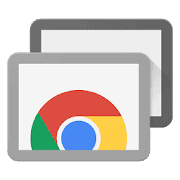 Chrome Remote Desktop is a widely used remotely controlling android app that lets you access your personal computer from a distance. It lets you access your desktop and computer devices from anywhere, anytime. It is very easy to use if you set up properly and maintain the use case protocol.
Chrome Remote Desktop is a widely used remotely controlling android app that lets you access your personal computer from a distance. It lets you access your desktop and computer devices from anywhere, anytime. It is very easy to use if you set up properly and maintain the use case protocol.
Important Features
- Provides you secure and safe access to your personal computer from your Android smartphone.
- Includes customizable control using a desktop Chrome Remote app on your desktop computer.
- Provides easy and quick data and file sharing using the internet connection from your Android phone.
- You can add several devices simultaneously in the app.
- It supports Windows, Mac, Linux, and other popular operating systems.
4. AirDroid Remote access and file
 AirDroid is an all-in-one file sharing and multi-screen sharing app and can be considered one of the best TeamViewer alternatives for your Android device. It lets you access your multiple devices simultaneously from a distance and supports the most popular operating systems for better support and convenience.
AirDroid is an all-in-one file sharing and multi-screen sharing app and can be considered one of the best TeamViewer alternatives for your Android device. It lets you access your multiple devices simultaneously from a distance and supports the most popular operating systems for better support and convenience.
Important Features
- Provides you secure and simple file sharing with multiple devices.
- You can manage your desktop from an Android device, and similarly, you can pick up calls and send messages from your desktop using the app.
- Includes phone screen recording and screen sharing from both sides with customizable settings.
- Capable of making or receiving calls on your pc and notification sharing for all connected devices.
- Provides highly secured backup and synchronization for your phones and desktop computers.
5. Unified remote
 If you want to turn your Android device into a WiFi or Bluetooth universal remote then, a Unified remote is a good option. For most of its users, it is a very useful remote desktop app for Android. It will offer you more than 90 remotes in its full feature function. It is easy and almost available for both Windows, Mac, and Linux. Also, there is an option for the full feature of this app to enjoy more of it.
If you want to turn your Android device into a WiFi or Bluetooth universal remote then, a Unified remote is a good option. For most of its users, it is a very useful remote desktop app for Android. It will offer you more than 90 remotes in its full feature function. It is easy and almost available for both Windows, Mac, and Linux. Also, there is an option for the full feature of this app to enjoy more of it.
Important Features
- The server is easy to set up, and the installation process too.
- You will get 18 remotes for free.
- Provides an option for single and multi-touch mouse control.
- You can change the light and dark mode of the theme.
- Extreme security is ensured with password protection and encryption.
6. VNC viewer
 Say hello to VNC Viewer, another great option for you. VNC Viewer is one of the best remote desktop apps for Android to control your Android phone device. The setting is very easy, and you can control your device with MAC, Linus, and Windows operators. It is also very good to provide instant access and let you control the settings, mouse, keyboard, and other functions of your device.
Say hello to VNC Viewer, another great option for you. VNC Viewer is one of the best remote desktop apps for Android to control your Android phone device. The setting is very easy, and you can control your device with MAC, Linus, and Windows operators. It is also very good to provide instant access and let you control the settings, mouse, keyboard, and other functions of your device.
Important Features
- It offers protection with password managers for each remote computer.
- You can connect with the devices via third parties.
- You can use VNC’s own cloud service to a remote desktop for easy connection.
- Also, it has Bluetooth mice and keyboard tools.
- Offers both of the free and paid version of it.
7. Splashtop personal
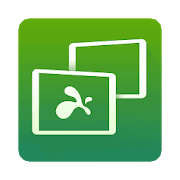 If you want a TeamViewer Alternative with the easiest and fastest access, then embrace Splashtop Personal. It really a very easy, quick, and secure remote desktop app for Android. A lot of stunning functions are packed with this app to mesmerize you. Also, this non-professional app can perform almost any task you need to with your device remotely.
If you want a TeamViewer Alternative with the easiest and fastest access, then embrace Splashtop Personal. It really a very easy, quick, and secure remote desktop app for Android. A lot of stunning functions are packed with this app to mesmerize you. Also, this non-professional app can perform almost any task you need to with your device remotely.
Important Features
- You can control up to 5 desktops or laptops using it.
- Using the web camera of the device, you can enjoy the live stream of that.
- You can enjoy the video and music files of your desktops using it.
- Allow you to play games from your desktop too.
- Provides high resolution and includes real-time video and audio streaming.
8. Anydesk Remote
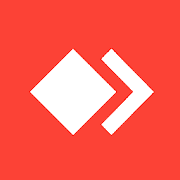 Anydesk Software GmbH has brought a very fast and secure android remote desktop app, Anydesk Remote. You can also give it a try because it has a handful of amazing functions to blow your mind. It is very easy to use and operate. Again, you can access your devices with any platform using this stunning app. It is also very good for any kind of teamwork.
Anydesk Software GmbH has brought a very fast and secure android remote desktop app, Anydesk Remote. You can also give it a try because it has a handful of amazing functions to blow your mind. It is very easy to use and operate. Again, you can access your devices with any platform using this stunning app. It is also very good for any kind of teamwork.
Important Features
- You can install, use, and update it easily and completely for free.
- It’s packed with one-click unattended access for your easement.
- You can use it smoothly and quickly without a stuttering display with constant 60 fps.
- For online teamwork, it will be the best solution.
- You can control your devices with unparalleled performance.
9. AirMirror
 You can try AirMirror if you want to mirror and remote control your personal computer just using your Android device. It is a very user-friendly app with a bundle of breathtaking features. It is very easy to use, and after installation, you have to follow only a few steps to be connected to your computer. Also, it does not matter whatever operator you are using on your computer; AirMirror will go with that.
You can try AirMirror if you want to mirror and remote control your personal computer just using your Android device. It is a very user-friendly app with a bundle of breathtaking features. It is very easy to use, and after installation, you have to follow only a few steps to be connected to your computer. Also, it does not matter whatever operator you are using on your computer; AirMirror will go with that.
Important Features
- You can enjoy any 3D games from your PC.
- Guarding your home remotely is possible using web camera support for real-time Monitoring.
- It needs not root or USB.
- Also, it allows you to monitor another android phone or tablet using one with this app.
- Access to other devices is easy, and it can work from one single screen on the go.
10. LogMeIn
 Remote access from your Android phone to a home or work computer is made easier by LogMeIn. It is an Android app that lets you control your connected personal computers from a distance. LogMeIn supports almost all the known computer operating systems. It provides complete access and files sharing options with some taps into your Android mobile phone or tablet.
Remote access from your Android phone to a home or work computer is made easier by LogMeIn. It is an Android app that lets you control your connected personal computers from a distance. LogMeIn supports almost all the known computer operating systems. It provides complete access and files sharing options with some taps into your Android mobile phone or tablet.
Important Features
- Provides secure and quick connectivity with your computers from anywhere at any time.
- Includes full access to your connected desktops and also the web browsers for a completely real-time experience.
- You can get your files and command applications into your connected Windows PCs or Mac PCs to do stuff even you are staying far away.
- Provides you with the options to save files into your Android device from the connected computers.
- Integrated with Remote Sound notification facility in the remote control sessions for a better experience.
11. Vectir PC Remote Control
 Meet this Remote Desktop app for Android users, Vectir PC Remote Control. This supportive app allows you to control some specific apps on your desktop from your smartphone or tablet. All you have to do is download the app and connect it. You can control your pc from anywhere you want.
Meet this Remote Desktop app for Android users, Vectir PC Remote Control. This supportive app allows you to control some specific apps on your desktop from your smartphone or tablet. All you have to do is download the app and connect it. You can control your pc from anywhere you want.
The only thing you need is a good internet connection. You can also connect it through Bluetooth or wifi if you are nearby your PC. That’s not all, and this app also supports a home automation feature that includes controlling your tv, or other IR-controlled electronic devices from your mobile device. You can also see your real-time desktop screen from anywhere. It is useful when you have to show someone something, but they are not around you at that time.
Important Features
- Makes your android device into a remote mouse tracker.
- Type anything on your desktop from your android device.
- Control your multimedia apps when you are away from your devices.
- Make wonderful and engaging presentations remotely on your PC from your smartphone.
- Connect multiple devices at a time with LAN.
- Customize your remote control according to your needs.
12. Supremo Remote Desktop
 You can try this remote desktop app that can change the way you operate your PC. Supremo Remote Desktop, a smart and useful tool for your daily drive. Are you stuck in a terrible jam but you have to attend a very important meeting. That’s where this app comes in handy, just take out your smartphone or tablet and connect to the computers with this app.
You can try this remote desktop app that can change the way you operate your PC. Supremo Remote Desktop, a smart and useful tool for your daily drive. Are you stuck in a terrible jam but you have to attend a very important meeting. That’s where this app comes in handy, just take out your smartphone or tablet and connect to the computers with this app.
You can now control your PC on the go. And most importantly, you won’t miss anything. This app has a very simple yet smart interface that makes it easy to use. Each user has a unique id. To access a particular device, you have to give that ID to your app and log in to your desired PC.
Important Features
- A secured remote control system is attached to it.
- Get full control of the input devices of your desktop.
- Customize a special key to do a particular thing.
- Multiple users can connect to a single pc.
- Compliant with User Account Control(UAC).
- You can chat with people on another side of the app.
13. ISL Light Remote Desktop
 Say hello to ISL Light Remote Desktop, another great remote desktop app for android. Connect to your Windows, Mac, or Linux desktops while not being near them. See the actions going on the PC Live. You can join a meeting or online class through it. This app provides great assistance over the internet.
Say hello to ISL Light Remote Desktop, another great remote desktop app for android. Connect to your Windows, Mac, or Linux desktops while not being near them. See the actions going on the PC Live. You can join a meeting or online class through it. This app provides great assistance over the internet.
If you are new in this app, it will guide you through all the basic actions you need. All you have to do is to open an account and go on. With this app, you can access your device unattended. You can send your files directly to your devices, no need to upload those to the cloud.
Important Features
- Connect your Android devices without setting up the firewall.
- It provides a remote screen view.
- Choose between moods, high speed, or best quality.
- Get full control over your desktop mouse and keyboard.
- You can reboot a computer remotely.
- It is integrated with a security system that allows blocking third-party logins.
14. PC Remote
 You can try another app that will change the way the games are played. It is PC Remote, an all-in-one remote desktop app for Android users. Connect your phone to your pc and make it your remote controller for pc while watching all that is happening in your game.
You can try another app that will change the way the games are played. It is PC Remote, an all-in-one remote desktop app for Android users. Connect your phone to your pc and make it your remote controller for pc while watching all that is happening in your game.
Now you don’t have to sit in front of your PC to play amazing games. You can now lay down on the bed and keep on playing. This app shares the screen, and thus, the games are running on your pc. Get full performance and visual qualities as your computer but on your mobile.
Important Features
- It is compatible with all the games that are on your desktop.
- Control your smartphone from your pc and vice versa.
- Transfer important data between connected devices.
- Great security with 256-bit encoding makes it harder to leak your data.
- One-click to install in both pc and android devices.
- Customizable control button.
15. Remotr – Remote Desktop
 RemoteMyApp has brought Remotr, a new way of using a desktop from your smartphone for gamers. You can now see the live streaming of your games and play games on your PC from your android device. It has a smart interface that makes using a remote desktop app for Android devices easier than ever.
RemoteMyApp has brought Remotr, a new way of using a desktop from your smartphone for gamers. You can now see the live streaming of your games and play games on your PC from your android device. It has a smart interface that makes using a remote desktop app for Android devices easier than ever.
It has much better and responsive controls only using your phone touch screen—no matter where you are connected to your desktop and play your games without losing any quality. Make your smartphone a remote controller. All you need is a decent connection here.
Important Features
- Enjoy the same controlling speed and visuals as you are in front of your PC.
- Use the phone’s internal sensors to control your games.
- Live stream your games from your phones.
- Supports multiple devices at a time.
- It provides a console-like controller experience on your phone.
- Customize your controls as you need.
Download
16. RDP Remote Desktop aFreeRDP
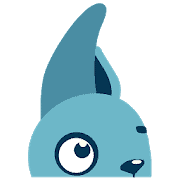 Are you a busy person and need to access your desktop on the go? RDP Remote Desktop aFreeRDP, a trusted name of a secured screen-sharing app. You can use it in any operations and Softwares of your desktop from your android device. This simple runs smoothly in any android device.
Are you a busy person and need to access your desktop on the go? RDP Remote Desktop aFreeRDP, a trusted name of a secured screen-sharing app. You can use it in any operations and Softwares of your desktop from your android device. This simple runs smoothly in any android device.
It doesn’t matter which Android device you just download and log in to your account. You can also play games from your desktop on your android devices. If you are worried about the security of this app, then you should know this app is pretty good at keeping you secured.
Important Features
- Optimized for the tasks by smooth with the gesture.
- You can increase or decrease your resolution according to your needs.
- Console mood allows you to have a great opportunity to play pc games on your android devices.
- Smart inception makes it hard for intruders to crack into your devices.
- Make your phone touch as a trackpad.
Download
17. Remote Support and Remote Desktop – Zoho Assist
 You can also try Remote Support and Remote Desktop. This app is started with a new way of remote control of your desktop. This app allows you to make you reach every corner of the world only with a few clicks. No matter where you are situating right now, you can now connect and control a PC from far away. Help your friends and even your customers solving problems on their desktops. Connect multiple people, and with that, you can attend or take a class through it. You can even transfer files to this app.
You can also try Remote Support and Remote Desktop. This app is started with a new way of remote control of your desktop. This app allows you to make you reach every corner of the world only with a few clicks. No matter where you are situating right now, you can now connect and control a PC from far away. Help your friends and even your customers solving problems on their desktops. Connect multiple people, and with that, you can attend or take a class through it. You can even transfer files to this app.
Important Features
- It is easy to invite other people and connect with them.
- There are instructions for new users.
- You can navigate through multiple monitors at a time.
- Instant screenshots make it easier to capture important moments.
- Advanced AES encryption with 128-bit and 256-bit security systems.
18. Alpemix Remote Desktop Control
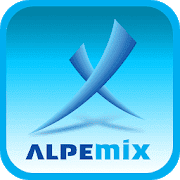 Now, let’s look into a remote accessing app called Alpemix Remote Desktop Control. It is very resourceful and does not hurt the phone’s existing resources. You can control your home computer from anywhere, anytime, with a data connection.
Now, let’s look into a remote accessing app called Alpemix Remote Desktop Control. It is very resourceful and does not hurt the phone’s existing resources. You can control your home computer from anywhere, anytime, with a data connection.
To use this app from your Android devices, you have to install its desktop version on your computers. It provides a top-notch security system and password protection for secure accessibility. You will definitely love Alpemix for its help in your productivity.
Important Features
- It works in most of the updated Android devices and supports both phones and tablets.
- You will do your office work from anywhere and see the presentation on your mobile phone.
- It helps you connect with your office colleagues, friends, and family, even when you are not in front of your personal computer.
- You can manage multiple computers from your mobile devices.
- It features multiple connections to different users over the authorized user list.
- The app can handle multiple users at the same time with different IDs and passwords for login.
19. Microsoft Remote Desktop Beta
 Why not check out Microsoft Remote Desktop Beta? It is one of the most popular remote desktop apps for Android devices. It provides a stable and reliable connection to your personal computers from your Android phones or tablets.
Why not check out Microsoft Remote Desktop Beta? It is one of the most popular remote desktop apps for Android devices. It provides a stable and reliable connection to your personal computers from your Android phones or tablets.
You will need to install the desktop client into your computers. It provides useful instructions for users, and the app interface is widely accessible to users of all age groups. This app also features high-quality audio and video streaming facilities.
Important Features
- You can access your computers remotely, running on windows enterprise, professional, server, home, etc.
- It provides a secure connection between your mobile devices and personal computers through a remote desktop gateway.
- You can browse into documents, apps, and local files of your connected computers remotely.
- The operations of the app are optimized for android devices and support a rich multi-touch experience.
- It features easy access and simple management facilities for multiple devices at a time.
Download
20. Kinoni Remote Desktop
 For quick access and the industry’s best productivity support, choose Kinoni Remote Desktop. It is one of the remote desktop apps for Android that lets you control and access your personal computers through Android devices. It is simple and offers quick access to your desktop with complete authorization.
For quick access and the industry’s best productivity support, choose Kinoni Remote Desktop. It is one of the remote desktop apps for Android that lets you control and access your personal computers through Android devices. It is simple and offers quick access to your desktop with complete authorization.
One of the notable features is its direct compatibility with Microsoft office applications. You can watch the media contents of your home computer on your mobile devices. It provides a faster experience in comparison to other remote desktop applications. The installation system is really easy, does not require a technical tune-up, and works flawlessly through a secured data connection.
Important Features
- It provides the industry’s best data protection with SSL-AES encryption.
- You can connect with your multiple devices on the same Google account.
- It provides updates regularly and comes with an auto-discovery function while accessing your computers.
- The app provides a full display view and integrates zooming options up to 400% to browse and operate flawlessly without pressuring the eyes.
- It supports numerous keyboard layouts and supports input from external Bluetooth keyboards and mouses.
- You can connect and control an unlimited number of personal computers simultaneously, and CPU requirements for computers should be more than dual-core processors, at least.
Download
Final Thought
If you have not chosen any app from the list, I can give you a brief suggestion. But still, you have to prefer your needs. First of all, Teamviewer is good for any kind of service regarding this issue. Secondly, if you want to enjoy games, music, and video from your device, then try AirMirror. You can go with Splashtop personal if you want to have access to multiple devices. I think you can now find out easily which one you need the most.
Don’t forget to let me know which one you have selected from the list. Also, inform me if you have any questions about this fact. Thank you for staying with us.

All these remote desktop is controlling from PC using Android device ie phone. What about controlling Android ie tablet from PC device?
When you want controll Android phone grom other phone, presented apps not usefull. Only TeamViewer, but every session must ne accepted with remote phone. What you suggest for android to android remote desktop?
My favorite is LiteManager app for remote desktop
Surprised not to see Remotix on that list.