CrossOver Linux is the simplest solution for using Windows applications and games on Linux computer which even eliminates buying windows license, rebooting or using an extra virtual machine. It is a platform for launching Windows programs with smoothens performance from Linux pcs. This application runs Windows productivity software, game, and utilities on your Linux system, however, as it’s an integrated virtual machine that eliminates losing gigabytes after gigabytes of your hard disk space. So, your desired Windows program will run without bugging a single.
Features of CrossOver Linux
CrossOver for Linux offers lots of amazing features which ultimately let you enjoy Windows programs and games on your Linux system. Now have a look at important features of CrossOver Linux
1. Eliminates Rebooting Before Running Windows Programs
After getting done with the installation process, you will be able to install and launch your desired software without any hassle. And it requires no booting or any virtual machine for using your desired windows programs. It directly runs your Windows software on your Linux operating system. It doesn’t need any files to copy from one system file to another.
2. One Click Installation
CrossOver Linux lets you sit back and relax by getting its work done by itself. It has a major CrossTie technology which is a step forward for CrossOver users since it makes installing your favorite Windows applications with a few simple steps. You will just click on the “Install” button, and it will do of the rest.
3. Software Runs at Native Speed
There’s no need of you to run a copy of Windows because this software runs smoothly on Linux pc. Which means your RAM and CPU won’t be paying extra memory for using two operating system at a time.
However, for this reason, Windows programs and games run faster than Windows operating system. So, no lacks in performance. CrossOver Linux is a complete solution for running Windows productivity application on your Linux pc.
4. Seamlessly Incorporates along with Your Desktop Environment
As CrossOver Linux is running your desired Windows programs from your native Linux file system, so you don’t have to move files between Linux partition system and Windows programs. Everything is right there in one place where you find it necessary.
You can edit among your Windows and Linux documents. Moreover, you can launch your Windows programs from the dock rather than doing tons of work before starting it. Because in this application, your Windows programs act like an actual Linux application.
5. Bottles – Portable Virtual Windows Environment
Its one of the unique features is Bottles that allows separate Windows Environment like XP, Win7, etc. packaged and self-contained with your favorite program. CrossOver Linux is handy for backing up your Windows applications and moving it from one machine to another.
It also ensures the availability of getting the correct version of Windows as your applications need. This unique feature of this software will make you feel like operating several different Windows machines on your computer.
Benefits of Using It on Linux
If you are a die-hard user of Linux still you need some Windows application without which your day to day life work will be left undone. In this case, CrossOver Linux is your simplest solution.
CrossOver Linux is the application that eliminates a part of your restriction while using Linux operation system. It allows you to use your favorite Windows application and get your undone works done within just a few simple steps.
Unlike other operating systems, installing and using CrossOver on Linux is the most-easiest task that you never even thought of. With this application, you will also be able to play your desired games on Linux in spite of supporting on only Windows operating system.
It eliminates having two operating system in your hard drive which means the usage of your RAM and CPU become less. And that helps you to run your Windows programs and utility faster than any Windows operating system they would run under. Besides, it doesn’t need a bunch of applications before running it.
After launching this application, you can simply launch your Windows programs. However, you can also back up your software easily and move it from machine to machine. Using CrossOver on Linux supports better than others operating system. To give a touch of life in your Linux experience, CrossOver Linux is what you need.
Does It Support on Other Linux Distros?
CrossOver Linux provides you with an automated installation process of your desired Windows software with free technical support. As it is tested and supports on only major Linux distros. Such as,
- Ubuntu
- Mint
- Fedora
- Debian
- Linux Enterprise Red Hat
The CrossOver has been tested the 64-bit of the above distros. You might be able to run it on other distros too. But as it is not tested on other distros, so it is not completely guaranteed to work properly. But in this section, we will only describe how to use CrossOver on Ubuntu.
How to Use CrossOver on Ubuntu?
By visiting Codeweavers web site, you can get the trial version, or you can log in into your existing Codeweaver account. A .deb package of CrossOver Pro is available there for Ubuntu and Debian system.
You can download that to your hard drive as the example as shown, (e.g., /home/ubuntupit/Desktop). Instead of working, the “Open with GDebi Bundle Installer (default)” option gives back an error.
After downloading open a terminal (Application > Accessories > Terminal) and open the directory where CrossOver Pro has been saved:
cd /home/ubuntupit/Desktop
With the following command you can install it:
sudo dpkg -i crossover-pro_7.1.0-1_i386.deb
Note that the version no will be changed depending on when you download the file from the official site. At the time of writing this content, the above-mentioned version is the latest one.
After that, the .deb file can be deleted to clean up your system:
rm -f crossover-pro_7.1.0-1_i386.deb
Now the second thing is to download a Windows application. By following the given steps, you can start installing your Windows application.
Go to Applications > CrossOver > Install Windows Software
After starting the Installation Wizard, if your desired software is listed then select supported to install and if your desired software is not listed then select and install unsupported list. Please make sure that you have the installation media of your desired Windows application such as CD/DVD, setup.exe file, etc. Because sometimes the wizard might ask for it.
For showing an example, we have chosen to Microsoft Office 2013. Because it doesn’t require any installation media and through CrossOver Linux Microsoft Office 2013 can be download directly from the internet.
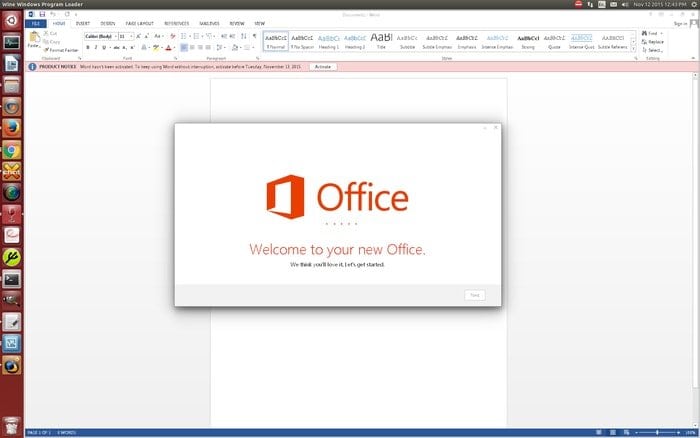
After selecting Microsoft Office 2013 from the list, Select Express Install or Advanced Install. Afterward, click how you want it to be installed and then complete the installation by clicking the finish button.
Now you can find your application under Applications > Windows Applications, or there would be an icon on the desktop. Your Windows applications will start without any problem if everything goes well.
Concluding Thoughts
CrossOver Linux is an application that will change the view of your Linux journey. Because of some restrictions on Linux, you cannot run any Windows programs on your Linux pc. So, it brings that solution for you. It is a cross-platform through which you’ll be able to run your desired Windows programs and games in faster than Windows operating system.
Using and installing CrossOver Linux is just a piece of cake. Switching between operating systems or rebooting your pc to run Windows program is now over. Because with this application you’re getting all the things in one place where you actually need.
If this was helpful, please take a valuable moment of yours and share it in your personal social media. Your, this simple step will encourage us more to write. Also, if you have any thought or opinion regarding this, please don’t forget to share it in the comment section down below.

Nice Post
CrossOver Linux is a commercial product that provides Linux users with an easy (but expensive) way to install several applications and games that run only on proprietary Microsoft Windows operating systems. Technically, this statement is a graphical user interface for the Wine software, which implements a set of APIs and libraries to imitate several Microsoft Windows operating systems in addition to an open-source Linux-based operating system.