We need the recording of our conversation through the phone for different reasons. Whatever it is about to get evidence or get some information, we need to record our calls. Often the office staff needs to record their essential phone meetings using a call recorder. And denying the essence of a call recording app for Android is completely impossible in situations like this.
But in most cases, the phone we use doesn’t include better call recording facilities. Sometimes, it doesn’t let the call be recorded automatically; wholesome of them cannot even record it. But PlayStore, as usual, comes with a solution for this problem with a wide range of Android call recording apps.
Best Call Recording Apps for Android
You will need a call recording app for Android for different purposes. But having these recording facilities won’t be fruitful if it hasn’t come with some basic features like automatic recording, record storing, etc. Here, we try to find the best recording apps that even come with all the necessary facilities.
But making a list of 20 competent apps wasn’t very easy either. We found lots of apps that even deserve a second of you. However, assisting you in finding the best app is the only goal of our hard work. And we can anticipate that you will glance over the following apps’ details and find the best one for you.
1. Automatic Call Recorder
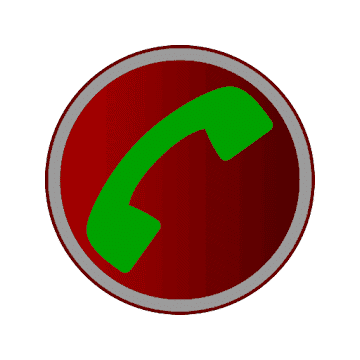 You must want to record your phone calls without causing any hindrances to your phone, and here comes Automatic Call Recorder. It is free to use with minimal in-app advertisements. You will like its easy interface and wide range of support. You will be able to save any calls of your choice or select automatic call recording for selected contacts.
You must want to record your phone calls without causing any hindrances to your phone, and here comes Automatic Call Recorder. It is free to use with minimal in-app advertisements. You will like its easy interface and wide range of support. You will be able to save any calls of your choice or select automatic call recording for selected contacts.
There are options to move to the paid version, which offers all the premium facilities in an affordable package. It works smoothly on both phones and tablets, running on Android 4.0 or later.
Important Features
- Allows cloud storage support for quick saving and overall access to all your devices.
- You can easily navigate and listen to the recorded audio files.
- Offers an interactive call summary menu that appears after every call.
- Includes advanced searching options for fetching the saved recordings.
- The files are saved in the inbox folder by default; the storage capacity depends upon the device’s system storage.
- Does not consume much system resources and battery life.
2. Automatic Call Recorder
 Another call recording app for Android from the developer of recorder & smart apps is called Automatic Call Recorder. You can download it for free from the Playstore. The app works smoothly on most popular devices and occupies minimal system space. You can record any incoming or outgoing calls with this app in HD quality.
Another call recording app for Android from the developer of recorder & smart apps is called Automatic Call Recorder. You can download it for free from the Playstore. The app works smoothly on most popular devices and occupies minimal system space. You can record any incoming or outgoing calls with this app in HD quality.
It is highly reliable and operates automatically without any issues. This app comes with smart file managing facilities and sharing options. You will like its simple and minimalistic app interface. It also contains occasional in-app ads.
Important Features
- Supports cloud storage, such as Dropbox, Google Drive, etc.
- You can easily share recorded files through social media and other sharing options.
- Offers multiple file-formats for wide accessibility.
- You can save the recorded files in external storage.
- Records call automatically, and you can manually select different modes to trigger recording functions as needed.
- Includes smart organization facilities and a top-notch password protection system.
3. Call Recorder Automatic
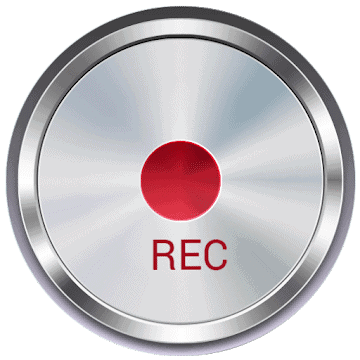 Tap-Mobile brings out Call Recorder automatically for easily saving important audio conversations. You can get it for free from the Playstore. This app includes occasional in-app advertisements. You will be able to see the caller IDs of unknown contacts.
Tap-Mobile brings out Call Recorder automatically for easily saving important audio conversations. You can get it for free from the Playstore. This app includes occasional in-app advertisements. You will be able to see the caller IDs of unknown contacts.
It works automatically and also lets you manage the recordings. You have the freedom to choose the calls that you want to record and share. It comes with a minimalistic app interface with an easy navigation system.
Important Features
- Comes with an advanced backup system and cloud storage support.
- You can record any incoming or outgoing calls automatically or manually set up as your preferences.
- It comes with a highly manageable ignore and block list.
- Records high-quality audio files with ease.
- Offers a highly accessible app environment with easy searching options.
- It has a huge community of users.
4. Automatic Call Recorder
 One of the most versatile yet free-to-use calls recording apps for Android is Quantum4u. It is known as an Automatic Call Recorder. This app comes with easy accessibility and records studio-quality audio files. It can record incoming and outgoing calls automatically without any storage limit.
One of the most versatile yet free-to-use calls recording apps for Android is Quantum4u. It is known as an Automatic Call Recorder. This app comes with easy accessibility and records studio-quality audio files. It can record incoming and outgoing calls automatically without any storage limit.
This app offers a modern and minimalistic app interface. The users will customize their own contact list and manually select caller IDs to trigger an automatic recording function. This app also includes a smart backup system for your convenience.
Important Features
- Shows real caller IDs of unknown callers.
- Includes top-notch security with password protection.
- Operates automatic recording on most of updated Android phones.
- You can save and sync the recorded files on Google Drive and other cloud storage.
- Supports up to 10 different languages natively in the current version.
- It comes with a built-in panel for sharing, playing, and customizing the recorded files.
5. Call Recorder – Automatic Call Recorder – callX
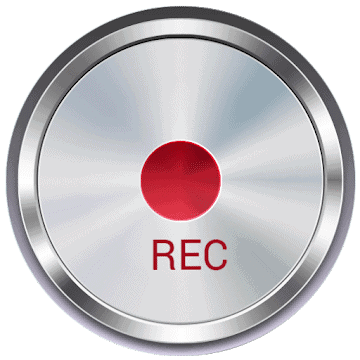 Let’s look into one of the most popular call recorder apps you can download for free from the Playstore. It works smoothly on phones that run on Android 4.1 or greater. This app can record calls automatically and features an accurate caller ID. You can manually select by contact or number to record the desired conversations.
Let’s look into one of the most popular call recorder apps you can download for free from the Playstore. It works smoothly on phones that run on Android 4.1 or greater. This app can record calls automatically and features an accurate caller ID. You can manually select by contact or number to record the desired conversations.
This app includes unmatched sharing capabilities and native support for cloud storage, such as Dropbox and Google Drive. It does not consume much system resources and offers a familiar app interface. You can also upgrade to its premium version for ad-free and unlimited access.
Important Features
- Provides complete personalization for selecting and deselecting automatic call recording functions.
- It allows you to select audio source and audio file formats.
- You can save files on cloud storage and synchronize them for all-around accessibility.
- Offers a built-in audio player and file managing panel.
- You can manage storage settings and use password protection for optimal privacy.
6. Call Recorder S9
 If you are looking for one of the best Call Recording Apps for Android, you should check out Call Recorder S9. It is an automatic call recording app with lots of useful features. Incoming and outgoing call recording can be shared via email, SMS, Google Drive, WhatsApp, Dropbox, etc.
If you are looking for one of the best Call Recording Apps for Android, you should check out Call Recorder S9. It is an automatic call recording app with lots of useful features. Incoming and outgoing call recording can be shared via email, SMS, Google Drive, WhatsApp, Dropbox, etc.
The same contact recordings are categorized into one folder so that it’s easy for you to find the right one immediately. Besides, it is completely free to use, and a one-tap recording system will make it easy to use.
Important Features
- This app can identify the caller id of unknown numbers.
- It has an advanced file managing system that saves your recordings as mp3 files or different audio formats.
- The audio quality can be customized for automatically recorded calls.
- You can apply various modes by contacts, numbers, selected callers.
- Privacy protection for conversations is guaranteed as you can set a password.
- Other facilities include select, search, delete, and many more options.
7. Call Recorder
 As far as you don’t want to miss any details of a conversation, Call Recorder is there for you. It can easily record and manage the calls with a clean user interface. There’s a compatible mode that can be enabled or disabled as per your need. You can set the volume of the record.
As far as you don’t want to miss any details of a conversation, Call Recorder is there for you. It can easily record and manage the calls with a clean user interface. There’s a compatible mode that can be enabled or disabled as per your need. You can set the volume of the record.
Password protection, changing skin, logo, and other options are also available. You can share the records with others. Let’s have a look at the features of this Call Recording Apps for Android.
Important Features
- Conversations are automatically recorded during calls.
- The records can be played back anytime, anywhere.
- Saving calls as mp3 files in the SD card or the desired location is possible.
- Recorded calls can be managed by certain types, names, groups, etc.
- You can delete previously recorded conversions by the dates using this app.
- The contract names are mentioned in the list like a supportive contact app.
8. Call Recorder – Cube ACR
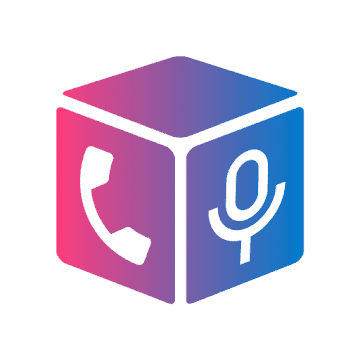 Need to record some necessary calls? Call Recorder – Cube ACR can serve your purpose reliably. This advanced recording app records incoming and outgoing calls and calls of messages, WhatsApp, Viber, Skype, IMO, and other social media apps. So this app is also supported in tablets without a cell phone. Also, you can open contacts and call right from this app. Let’s check what’s more this app will offer.
Need to record some necessary calls? Call Recorder – Cube ACR can serve your purpose reliably. This advanced recording app records incoming and outgoing calls and calls of messages, WhatsApp, Viber, Skype, IMO, and other social media apps. So this app is also supported in tablets without a cell phone. Also, you can open contacts and call right from this app. Let’s check what’s more this app will offer.
Important Features
- You can record manually, even from the middle of a conversation, so only that part is recorded.
- For managing records, this app has a built-in file explorer.
- There’s a smart speaker switch that allows you to hear the recordings privately without the earpiece.
- Important conversations can be added as starred recordings for finding them without any hassle.
- Recorded conversations can be listed by names, dates, contacts, etc.
9. Automatic Call Recorder
 The name of the app contains the main idea of its function. The Automatic Call Recorder app will record your important conversations in high quality. Saved conversations can be sorted out, renamed, added to favorites, and whatnot. The unknown calls are not a mystery now, and this supportive app identifies the caller id for you. You can track the calls and play from the built-in player of this app. Still not impressed? Well, this app contains a lot more to offer you.
The name of the app contains the main idea of its function. The Automatic Call Recorder app will record your important conversations in high quality. Saved conversations can be sorted out, renamed, added to favorites, and whatnot. The unknown calls are not a mystery now, and this supportive app identifies the caller id for you. You can track the calls and play from the built-in player of this app. Still not impressed? Well, this app contains a lot more to offer you.
Important Features
- The app stores all the information about saved recordings like time, date, duration, etc.
- You can attach necessary notes with the conversation so that you can recall details.
- There are no time limitations, but you can set a limited duration if you wish.
- If you don’t need to record all your calls, you can ignore contacts by creating a list.
- Offers a smooth and fast user interface for your convenience.
10. Call Recorder – ACR
 Call Recorder – ACR is another free-to-use call recording app for Android. It is simple and powerful. ACR means “Another Call Recorder” and it does what it is meant to do. This app can automatically record any voice calls without any lag. It provides all the useful features in one place. You need to use it as your default call recording app; gathering similar apps might cause some issues.
Call Recorder – ACR is another free-to-use call recording app for Android. It is simple and powerful. ACR means “Another Call Recorder” and it does what it is meant to do. This app can automatically record any voice calls without any lag. It provides all the useful features in one place. You need to use it as your default call recording app; gathering similar apps might cause some issues.
It supports multiple file formats, and users can choose from different formats according to their needs. It worked on most of the modern Android devices and was backed up by regular updates.
Important Features
- Pro version includes cloud storage support.
- Comes with advanced file sharing capabilities.
- Users can choose contacts manually to record calls with ease.
- Includes a built-in file management panel and audio player for managing recorded files.
- You can choose from different call recording modes.
- Provides a password protection facility.
11. Call Recorder Automatic HD
 Confused about picking a convenient call recording app? Try Call Recorder Automatic HD. This app automatically records calls. If your device’s internal memory is low, then there is nothing to worry about because it can save the recordings on the SD card and is also synchronized to the cloud.
Confused about picking a convenient call recording app? Try Call Recorder Automatic HD. This app automatically records calls. If your device’s internal memory is low, then there is nothing to worry about because it can save the recordings on the SD card and is also synchronized to the cloud.
Recording formats are of different types and modes. You don’t have to worry about privacy because you can set a password. You can even record non-contact calls using this handy call recording app for Android.
Important Features
- There’s a white list in this app where you can choose which calls need to be saved.
- An important tab saves useful conversations that you can find any time.
- You can simply add notes to the recordings and share them with others.
- Dates and names can sort out recorded calls.
- Previously recorded calls can be played or deleted whenever you wish.
- You can set a time limit, after which the recordings will be deleted.
- Recording can start after a certain time that you set.
Download
12. Call Recorder
 C Mobile brought to you Call Recorder with all the necessary features you need for recording voice calls. This app is free to download and comes with options to upgrade to the premium version. The free version comes with in-app advertisements though it won’t be too much to disrupt your working time. It works on phones that run on Android 4.1 or later.
C Mobile brought to you Call Recorder with all the necessary features you need for recording voice calls. This app is free to download and comes with options to upgrade to the premium version. The free version comes with in-app advertisements though it won’t be too much to disrupt your working time. It works on phones that run on Android 4.1 or later.
You might want to save and share your recorded files, and this app does that seamlessly. It offers a simple app interface while possessing a materialistic design. Try it; you will love the app soon.
Important Features
- Capable of recording all the calls automatically.
- Comes with a comprehensive app UI and navigation panel.
- You will be able to play the recordings with the built-in audio player.
- Supports storage management and lock facilities to keep the files from accidental deletion.
- Allows file uploading on cloud storage such as Google Drive and Dropbox in the premium version.
- Includes a password protection facility for safeguarding user’s privacy.
13. True Phone Dialer and Contacts and Call Recorder
 True Phone Dialer and Contacts and Call Recorder is an app jam-packed with rich features. Here, you can see the contact photo while calling and checking the contact information as well. Finding contacts from social media and linking them is easy.
True Phone Dialer and Contacts and Call Recorder is an app jam-packed with rich features. Here, you can see the contact photo while calling and checking the contact information as well. Finding contacts from social media and linking them is easy.
It has a neat and one-handed navigation system. You can import, export, share, and organize favorite ones with this Call Recording Apps for Android. Additionally, there are new appearances, background, and a lot more.
Important Features
- This app gives you support for dual sims without any extra hassle.
- A number of various themes are supported, and customizable designs available.
- You can add extra information, such as upcoming events, notes, jobs, etc.
- There are different types of answering calls like the iPhone, Google, Huawei, etc.
- Quickly full-text search in recent call history and contacts is possible.
- The app gives informative suggestions and supports multiple languages.
14. All Call Recorder Automatic Record
 You can try All Call Recorder Automatic Record to enjoy tons of services. This is one of the most popular and useful Call Recording Apps for Android, which comes free of cost. It offers you lots of default settings. Files are easy to share via email, SMS, Google, Dropbox, Facebook, Skype, etc., with this excellent app.
You can try All Call Recorder Automatic Record to enjoy tons of services. This is one of the most popular and useful Call Recording Apps for Android, which comes free of cost. It offers you lots of default settings. Files are easy to share via email, SMS, Google, Dropbox, Facebook, Skype, etc., with this excellent app.
After saving a recorded call, you will get a notification that will assure you about the saving record. Besides, a very user-friendly interface is used to design this app. As a result, anyone can use it with no related experience.
Important Features
- You can save recorded calls on an SD card as mp3 files or even in Google Drive.
- Unsaved records will be deleted after a certain time so that you can get more clean space for necessary ones.
- Whether a call needs to be saved or not, the app will ask for permission.
- Multiple files can be selected, deleted, and sent according to your requirement.
- There’s an option that allows you to lock some files, so you don’t lose those.
15. Auto call recorder
 Auto call recorder is one of those apps that works just as it should be. It comes with a simple yet modern app interface. This app does its job perfectly by recording HD quality audio files. You will be happy to know this app is completely free to use while featuring all the premium functions in one place.
Auto call recorder is one of those apps that works just as it should be. It comes with a simple yet modern app interface. This app does its job perfectly by recording HD quality audio files. You will be happy to know this app is completely free to use while featuring all the premium functions in one place.
It is capable of recording all voice conversations automatically. You will also be able to choose contacts manually through custom settings. Don’t wait to look into its rare features and start using it now.
Important Features
- Supports recording on SD cards also with the phone memory.
- You will set manual settings for recording calls and include five different automatic modes for your convenience.
- It supports uploading files to cloud storage services.
- You will be able to play and manage the recorded files with the built-in audio player.
- Includes functions to choose audio sources manually.
- Provides a password protection facility and file locking system like a password manager app.
16. Call Recorder – Callsbox
 Let’s give it a try on Call Recorder – Callsbox, a handy and easy app to record any type of calls. The latest version of this app comes with a feature that lets you access caller id to find out spam. You can edit and save as a group of recordings.
Let’s give it a try on Call Recorder – Callsbox, a handy and easy app to record any type of calls. The latest version of this app comes with a feature that lets you access caller id to find out spam. You can edit and save as a group of recordings.
After recording, you can play the recordings whenever you want and share those via several media. Seems interesting light? Yes, I know, that’s what it is, and you will be impressed with its notable features right below.
Important Features
- Recording calls from both sides is possible even by shaking the phone.
- Maintain your privacy and protect it with a pin code or password.
- Audio formats such as WAV, HD, Mp3, etc., are available.
- You can edit the pin or file name of the contact immediately.
- All the recorded calls are organized appropriately.
- This app is tested against renowned brands like Samsung, Oppo, Huawei, and so many.
- There’s a floating widget for instant starting a record, and the up volume key can serve the same purpose.
17. All Call Recorder
 You can try All Call Recorder, too, and Android Lab launches it. This supportive app is very efficient and full of rich features. You can record your conversation with others through phone calls using this app. A very simple interface with a minimal design is used to form this app. It lets anyone use this app without having any experience of using a similar app before.
You can try All Call Recorder, too, and Android Lab launches it. This supportive app is very efficient and full of rich features. You can record your conversation with others through phone calls using this app. A very simple interface with a minimal design is used to form this app. It lets anyone use this app without having any experience of using a similar app before.
This app will record all your short and long conversations. Besides, this two-way call recording app for Android will allow you to send recorded files via e-mail and other social media.
Important Features
- This app includes both incoming and outgoing calls.
- It lets you store the recording files in the internal storage and the SD cards.
- This app is integrated with cloud storage, Box, DropBox, Drives, and so on.
- Records of your conversations will be stored in a 3gp file.
- It includes the option to select and delete or send multiple records at a time.
18. Call Recorder
 Are you looking for an app that lets you record all your incoming and outgoing calls? You can take a look at one of the most popular recording apps for Android. Smart Mobile Tools launch call Recorder. This app provides sound quality so that you can hear the recordings clearly.
Are you looking for an app that lets you record all your incoming and outgoing calls? You can take a look at one of the most popular recording apps for Android. Smart Mobile Tools launch call Recorder. This app provides sound quality so that you can hear the recordings clearly.
This app also provides note-taking facilities and a free recording feature to share your own thoughts here. You can also set the volume to a maximum level to make the voice clear and better.
Important Features
- You can play, save, and delete all the recordings at a time.
- It provides a high-quality sound system that assures clear Records of your conversation.
- It has multiple language support systems and so, you don’t have to use a second language to use it.
- You can save your memories and events here with a few taps.
- It also allows us to edit recordings and gather some of them in one file.
Download
19. Galaxy Call Recorder @
 Tell me if you are a Galaxy mobile user. You don’t have to get worried about your call recordings from now on. You can check the Galaxy Call Recorder app from the PlayStore, offered by Indie Developer. This app provides a very simple design and has the ability to use automatic and manual recording options.
Tell me if you are a Galaxy mobile user. You don’t have to get worried about your call recordings from now on. You can check the Galaxy Call Recorder app from the PlayStore, offered by Indie Developer. This app provides a very simple design and has the ability to use automatic and manual recording options.
You can also text and send messages from here. Moreover, this app provides a note and event creating option here, just like a note app. To enjoy a better safety facility, you can rely on it as it contains a fraud and scam protection system.
Important Features
- Operates an automatic recording system that will record your calls without your commands.
- Provides the important marking options for recording.
- You can save the record files in SkyDrive, Dropbox, and other integrated storage.
- It allows users to select and delete many recordings at a time.
- Provides the screen lock system for optimal privacy.
20. RMC: Android Call Recorder
 If you are facing problems in recording your calls, this final option is for you. You can try a masterpiece call recorder app available for you in the Play store. And I am talking about RMC by Coconatech. You can easily record your incoming and outgoing calls through this app.
If you are facing problems in recording your calls, this final option is for you. You can try a masterpiece call recorder app available for you in the Play store. And I am talking about RMC by Coconatech. You can easily record your incoming and outgoing calls through this app.
MP3, Mp4, and wav audio formats are supported here, like music apps. You can also customize your own contact list. The best thing about the app is you’ll get all your recording files together in a folder. This app also provides a smart backup system and a passcode system for more safety issues.
Important Features
- It shows real caller ID and locations so that you can guess who is just calling.
- It provides automatic information showing or hiding options that you can customize.
- It has an auto cleanup system, and so it won’t take too much space on your phone.
- You can Synchronize the files in Google drive or dropbox.
- Provides safety issues with the lock system.
Final Verdict
So, we have now reached the time to say tata for today. You have learned 20 specific call recording apps for Android and their short details. All these apps are quite handy and supportive. Some of them also come with extra facilities. But if you are still confused and longing for my final suggestion, I will recommend using Automatic Call Recorder by Appliqato or by Quantum4u.
You can use Call Recorder S9 if you’re a Samsung phone user. You may find some apps with the same title. But there is no reason to get confused about that. As long as you follow the mentioned apps, there is no way you’ll end up getting disappointed with that.
Just give a little knock if you are still confused about anything else. We’re always here to assist you. Very soon, we’ll come back with something new. Till then, stay connected. Thank you.
