Peppermint Linux OS is a stable, cloud-centric and lightweight Ubuntu-based distribution. Peppermint OS provides a hybrid desktop environment of LXDE and Xfce. It’s a minimalistic Linux distro which demands less hardware resource thus an excellent choice for the older machine. Peppermint Linux OS is unique because of its Ice application that makes and manage web-based desktop application efficiently. This feature makes it a good alternative to Chrome OS including a full-fledged and traditional desktop experience.
History of Peppermint Linux OS
Peppermint OS is an open source Unix-like OS, the first release on 9 May 2010. It uses kernel type – Monolithic (Linux) and supports both 32 bit (i386) and 64 bit (amd64). It has recently release Peppermint 9 at 22 June 2018.
OS Development Cycle
Peppermint OS is actively developed and maintained. It releases significant upgrade version as soon as Ubuntu releases its LTS update because it’s a derivative of Ubuntu based system. Moreover, It also follows a sort of rolling release cycle called Respin which includes some minor bug fixes and integrated software update.
System Requirements
There is a wide range of hardware varieties available in the market, and the goal of Peppermint Linux OS is to support as much as possible. We know that Peppermint OS is a lighting fast Linux distro so it demands the low use of resources for optimizing maximum performance on low-end machines.
Absolute Minimum Requirement
- 512 MB of RAM
- Processor-based on Intel x86 architecture
- At least 3.8 GB of available disk space
Minimum Recommended Specs
- 1 GB of RAM
- Processor-based on Intel x86 architecture
- At least 4 GB of available disk space
Preferred Minimum Specs for Optimum Performance
- 2 GB of RAM
- x86_64 or amd64 compatible processor
- At least 4 GB of disk space
What’s New in the Latest Release – Peppermint 9?
Peppermint 9 is a major release which is based on Ubuntu 18.04 LTS. It’s no wonder that there are lots of Linux distros in the market based on Ubuntu and when a new LTS version comes out, all those distros start rolling their new releases too. Peppermint 9 is no difference in this case. But it is equipped with some fantastic and useful updates.
- Peppermint Linux OS 9 is based on new Ubuntu 18.04 LTS.
- It uses Xfce bottom panel and Xfwm4 window manager in LXDE desktop environment.
- Peppermint OS still comes with 32bit and 64bit system image that means it still supports old low-end hardware out of the box.
- Nemo file manager is updated into new version 3.6.5 with a new feature “send by email”.
- It comes with bare minimum software by default with an ethos – “ Less is More.” But still, you can install all the required software from the software manager or synaptic package manager.
See full changelog here.
Installation Process
Peppermint OS installation process is effortless like any other Linux distros. As it supports both 32bit and 64bit architecture, so you can download the ISO file from the official site or get the download link at the bottom of this article. After downloading the ISO file, make a bootable USB disk using Rufus or unetbootin on Linux or Windows system. Like Ubuntu, Peppermint Linux distro uses Ubiquity installer for easy installation.
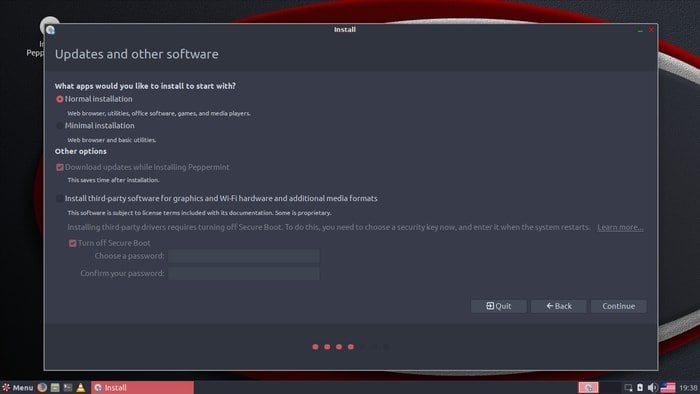
First Impression – Look, and Feel
The Look and Feel of Peppermint Linux OS is traditional and pretty. It’s a well-integrated combination of various components taken from different Linux desktop environments. Though the base desktop session comes from LXDE, it has also well-merged some element from Linux Mint Cinnamon and Xfce desktop environment. The app menu and bottom panel come from the Xfce, file manager Nemo and software store are taken from Linux Mint Cinnamon.
Peppermint setting panel provides a set of versatile tools to configure all most everything starting from the look and feel of the windows and desktop, hardware, update setting etc. Update manager and command line tool are effortless to use.

For installing software in Peppermint OS, there are many ways to follow. It supports Deb packages and PPA for installing software that’s not available in the repository and need to get it from outside. Software manager and synaptic package manager are there as a GUI for easy software installation. Moreover, it also supports Snap and Flatpak as universal package manager. Peppermint Linux comes with GDebi for installing Deb packages.
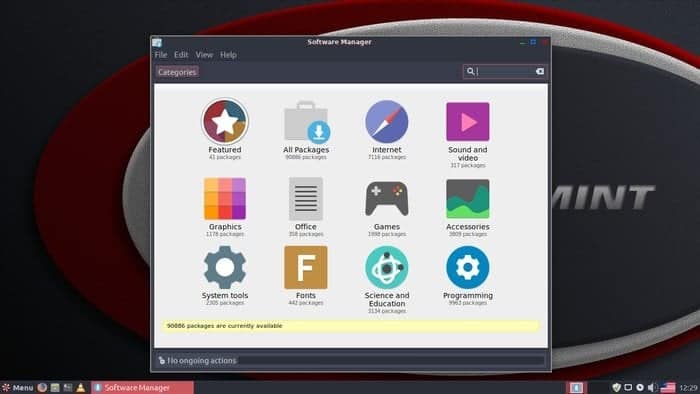
Pre-Installed Key Applications
Peppermint OS comes with all the necessary and traditional but minimalistic Linux software out of the box. You get Firefox, VLC, Chromium, Gparted, etc. and a well-merged web applications system – Ice. With the help of this SSB manager, you can create pretty well working site-specific web applications like Google Drive, Google mail, Google Calendar, Microsoft Office Online, etc.

Moreover, there is another worth mentioning software called Advert blocking available which let you modify the system file for blocking all sort of annoying advertisements on a browser.
Software Management
Peppermint OS remains standout from other Linux derivatives regarding software management. This cloud-based OS offers well-integrated typical desktop applications and site-specific browser-based web applications.
The user can install any software from its intuitive and straightforward software center. And there is the Ice which let you create web applications out of the box. Moreover, Peppermint Linux OS is based on Ubuntu so you can get all the Ubuntu repositories compatible with its system.
Download
Final Thought
At last, I can only say that Peppermint Linux OS is a solid distro focusing on typical desktop applications and web-centric site-specific browser-based software. It seemingly integrates all the good things from other Linux distros. It lightweight, lighting faster and easy to use for all type of users. You go ahead and try it for yourself. If you like this distro review, please share it on your social network and don’t hesitate to tell your experiences of using this beautiful Linux distro with us in the comment below.

Time to do your homework is BEFORE you post to the web. Peppermint is based on Debian. They also have a Deuvan version. Peppermint is not based on Ubuntu as you stated:
“Peppermint OS is actively developed and maintained. It releases significant upgrade version as soon as Ubuntu releases its LTS update because it’s a derivative of Ubuntu based system.”
See here:
https://distrowatch.com/table.php?distribution=peppermint
Actually, this article was written when version 9 was released, and that was based on Ubuntu LTS. You can check this further here – https://distrowatch.com/?newsid=10413. This content will be updated soon with the new Debian base.
Well, first off, I absolutely love the fact that I “finally” found a LINUX OS that crashed upon installation. I tried several and they all manged to install around the boot problem, open around the boot problem and run into very big trouble in a matter of day because of the errors. I couldn’t figure out what it was until I found Peppermint. It crashed. I then knew what the problem was.
It was not an easy repair. It took 8 tries with an OS and another 8 tries using boot-repair from a USB stick. I was totally surprised when I turned on the computer and it wanted to load an OS. I laughed. There is no OS installed. DUH!! I let the computer do its thing and Voila!! Peppermint was installed and ready to go. It works very well with the exception of the so called “MAJOR” feature. Ice is a complete and total piece of crap, at least as best as I can figure. Maybe somebody can enlighten me. It will not work with Brave browser despite it being a chromium browser. I have tried repeatedly. It opens every single site like a bad web browser like Firefox does. It takes forever to load, there are ads popping up everywhere. How can that be described as ANYTHING like an installed app? Ads on youtube videos,etc. Why would anybody use this? Installed apps don’t have adds. I can go to Brave, go the website (which loads in less than half the time of ICE) and have a user experience with no ads and no visual interruption to my work. Same with zoom. All it does, is take me to the website where i have to log in etc. etc. The web app just opens and I enter the invitation links and I am in. I will NEVER use this supposed super feature. It is terrible. Other than that, this is so far as I can tell at this point an excellent OS. The ONE thing that absolutely infuriates me about Linux is that it ALWAYS ships with Firefox. First thing I ever do is install Brave and remove Firefox. I loathe, detest and despise that browser worse than poison. I even loathe the fact that I have to open it just once to get to the Brave CLI commands to run them. Unless there truly is a different way, I will be uninstalling firefox and hopefully ICE as well – unless it has to stay for some dependency reason.
Hi guys, considering moving from Windows to Peppermint OS. I have only two main questions : Does Peppermint support the video conferencing app Zoom. Second questions : Does it support the encoding app Handbrake. Many thanks.
Can you upgrade to latest Peppermint OS without reinstalling from scratch? Currently, it is version 10.
Hello, I recently switched to Linux (Peppermint), and all was well until I tried to dual boot Linux Mint. It was going okay until the internet failed. When I logged back into Peppermint it would not list my Wi-fi network. I’ve tried a number of sudo commands, none specifically geared towards Peppermint, none of which work. As a result of this I now have a OS with no network though others do appear.
As said above, Peppermint 9 has hit a sweet spot for being light, stable aesthetic and friendly. Very well done to the developers!
how do you upgrade to peppermint 9 without reinstalling from scratch?
I’ve been using Peppermint OS since version 6. Now on 9. Love it. Fast and stable. User friendly. Low memory requirements. Nemo, the file manager, is the best.
I’ve played around with Ubuntu (hate its look and feel), Cinnamon Mint (good but slow), and Lubuntu (excellent but have to install Nemo to make it better).
Yep, Peppermint is light, stable, aesthetic interface, friendly to use, versatile with foreign languages (Japanese in my case), works great with old hardware (32 bit). Migrated from Puppy to Peppermint 8 and never went back. Looking forward to P9.
Hello. I am currently using puppy Linux and am planning on using peppermint os. Is it better than puppy Linux?